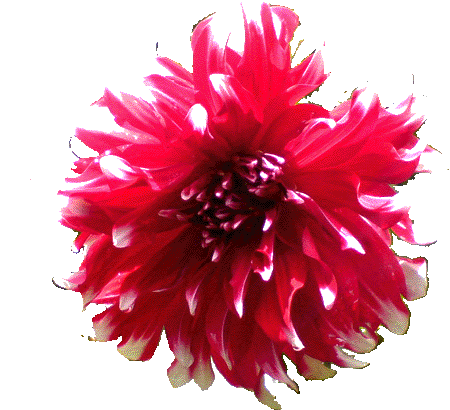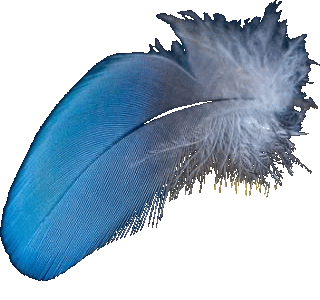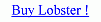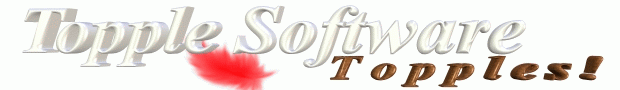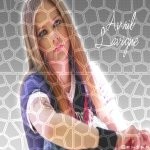Interface of the Lobster application comprises of all the big features of the Lobster application which work in conjuction with each other to implement the 'Interface' of the Lobster application.The Interface in one single line means combining various features while filtering like Filters and/or QRGB and/or Pattern and/or Pattern Style and/or Filter Style and/or Gradient and/or Edit Mode and/or 3D Effect.For e.g :- In this snapshot,'Grayscale Filter' has been applied to the 'Border Pattern' using 'Horizontal Strips Pattern Style' using 'Multi Colored Gradient'.Thus,'Interface' of the Lobster application can be used to create some real innovative effects.Click Here to learn more about 'Interface' of the Lobster application.



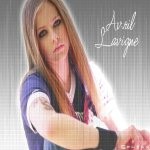

Pattern Filtering is one of the most powerful features of the Lobster application if the user understands the 'Interface' of the lobster application.The most basic concept for the creation of Pattern Filtering is using any filter just like any color to fill any design including the vector graphics and 3D graphics.Before we can understand the complex topics of filling the vector graphicsor 3D graphics with the filter.

Custom Pattern Filtering was designed to overcome writing the source code for new patterns as 'Custom Pattern Filtering' can extract the patterns / designs from any image. Actually, 'Custom Pattern Filtering' can extract at least 6 patterns from any image through the use of Thresholde,Edges and Custom Color. 'Custom Pattern Filtering' can be used to even extract Vector Graphics and 3D Graphics from any image. Even though, it does very difficult tasks,'Custom Pattern Filtering' is very easy to learn and use.

'Pattern Style' means Pattern inside a Pattern and in simple words means a style added to the Pattern. Though, it is not like the fonts where the shape and size of the font changes. On the contrary, the Pattern remains of the same size but the design inside the Pattern changes. For e.g :- Ordinary Border is the Pattern of 100 pixels and the Pattern Style is Parallelograms of 20 pixels, then the Ordinary Border will be made up of many Parallelograms of 20 pixels. Filter will be filled inside the Parallelograms and not the Border.