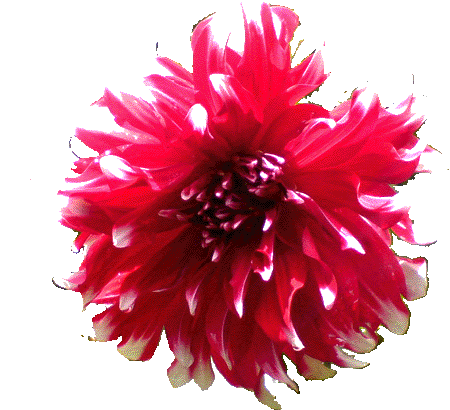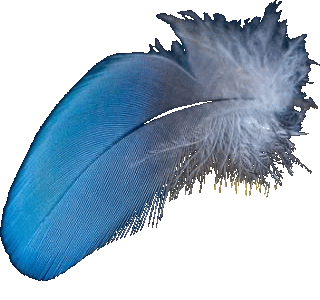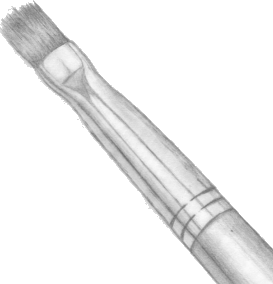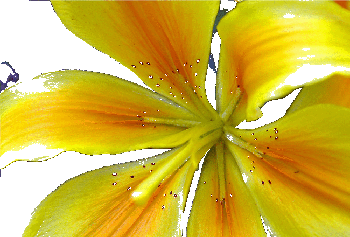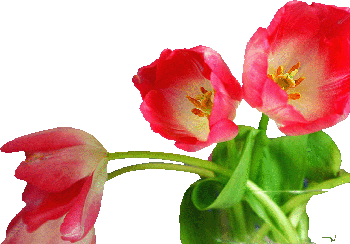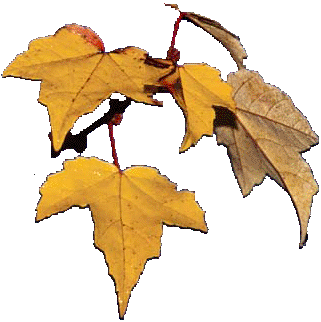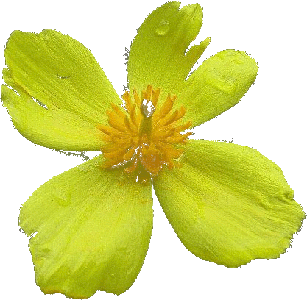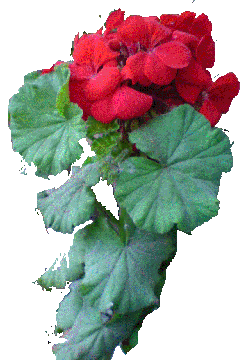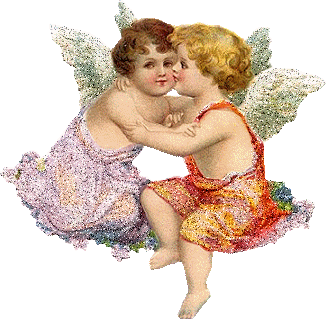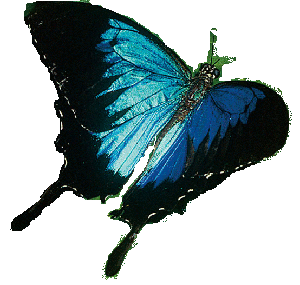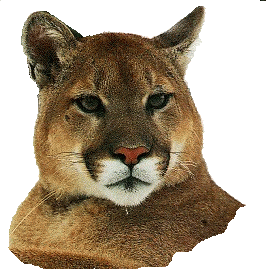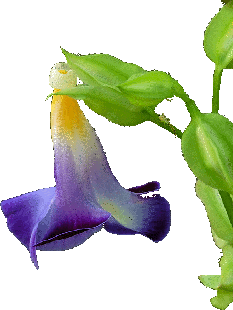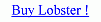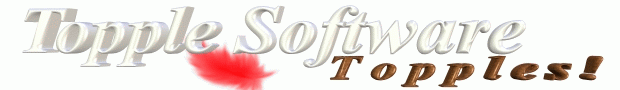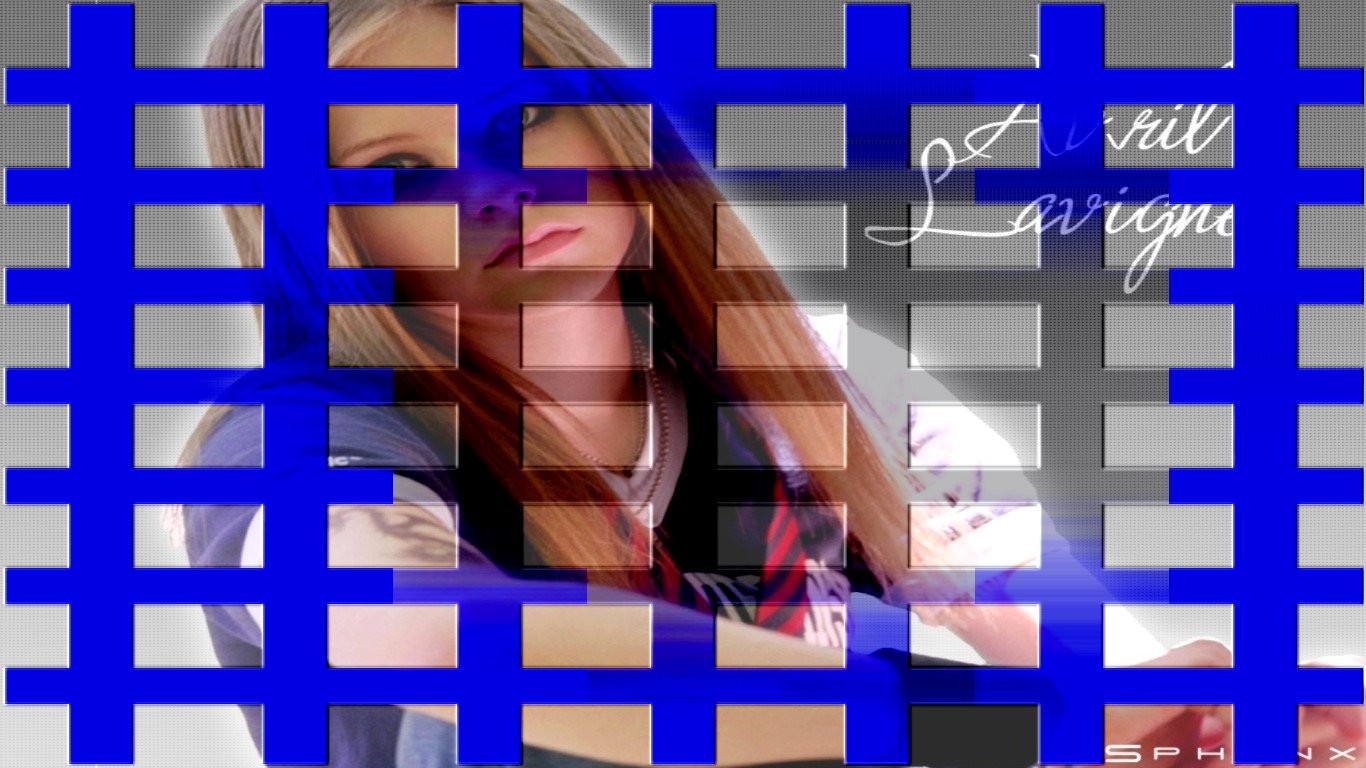'Cyclic Linear Gradient' are the gradients where the one color changes to another color either horizontally or vertically on the image canvas and have cycles in their gradient.Each cycle of the gradient consist of the first color turning into second color and then second color turning into the first color.For e.g :- Gradient of red color turning into white color and then the white color turning into red color can be considered as a single cycle.'Cyclic Linear Gradient' can be consist of minimum of one cycle and there can be as many number of cycles as the user wants depending upon the attributes set by the user.There are four kinds of 'Cyclic Linear Gradient' which are 'Cyclic Left to Right Gradient','Cyclic Right to Left Gradient','Cyclic Top to Bottom Gradient' and 'Cyclic Bottom to Top Gradient'.
Following snapshot shows 'Cyclic Linear Gradient' created using 'Grayscale Filter' from 'Filter tab','Red Color' chosen from 'QRGB tab' and 'Cyclic Left to Right Gradient' chosen from 'Gradient tab' of 'Filter Dialogbox' / 'Dynamic Filtering Panel'.





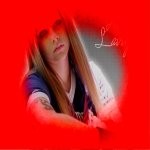

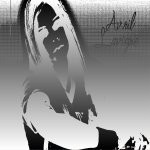


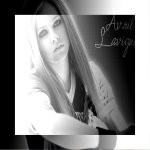

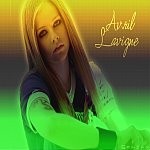




Gradient is process of transition of one color turning into another. For e.g :- Gradient of Red color to Green color means all the various shades of the colors from the Red color to the Green color will be visible in the Gradient. In Lobster application,such kind of gradient are called 'Pure Color Gradient'. Usually only two colors are selected to show the transition from one color to another but Lobster application provides the user the option to select as many as 4 colors to create a 'Multi Colored Gradient'.

'Linear Gradient' are the gradients where the one color changes to another color either horizontally or vertically on the image canvas showing all the shades from first color to second color. There are four kinds of 'Linear Gradient' which are 'Left to Right Gradient', 'Right to Left Gradient', 'Top to Bottom Gradient' and 'Bottom to Top Gradient'. The most important thing is that 'Left to Right Gradient' will not be called 'Linear Gradient - Left to Right Gradient', so the user should be aware of the different types of 'Linear Gradients'.

'Diagonal Gradient' are the gradients where the one color changes to another color diagonally on the image canvas showing all the shades from first color to second color. There are four kinds of 'Diagonal Gradient' which are 'Left Diagonal Gradient', 'Right Diagonal Gradient', 'Lower Left Diagonal Gradient' and 'Lower Right Diagonal Gradient'.

'Cyclic Diagonal Gradient' are the gradients where the one color changes to another color diagonally on the image canvas showing all the shades from first color to second color and they have cycles in their gradient. Each cycle of the gradient consist of the first color turning into second color and then second color turning into the first color. For e.g :- Gradient of Red color turning into Green color and then the Green color turning into Red color can be considered as a single cycle.

'Circular Gradient' are the gradients where the one color changes to another color in circular manner on the image canvas showing all the shades from first color to second color.There are two kinds of 'Circular Gradients' which are 'Circular Gradient 1' and 'Circular Gradient 2'.'Circular Gradient 1' has bigger radius while 'Circular Gradient 2' has smaller radius.

'Rectangular Gradients' are the gradients where the one color changes to another color in rectangular manner on the image canvas showing all the shades from first color to second color. There are eight kinds of 'Rectangular Gradients' which are 'Rectangular Gradient 1', 'Rectangular Gradient 2', 'Rectangular Gradient 3', 'Rectangular Gradient 4', 'Reverted Rectangular Gradient 1', 'Reverted Rectangular Gradient 2', 'Reverted Rectangular Gradient 3' and 'Reverted Rectangular Gradient 4'.

'Inverted Color Gradient' is a gradient where the image is divided into two parts based on a 'Threshold' value and one gradient is created in one part while another gradient is created into another part with color which exactly opposite or invert in the color spectrum. For example, black color is opposite to white or Red is opposite to cyan color in the color spectrum. This is the very reason there are two gradients created in the image which run into each other.

'Beveled Gradient' is a gradient where the user can see the 'Lower Bevel Effect' turn into 'Raised Bevel Effect' creating a very special kind of gradient. Also, because 'Lower Bevel to Raised Bevel Gradient' is build upon 'Inverted Color Gradient', user will actually see two different kinds of gradients running into each other. Surprisingly, it means that one gradient is of 'Lower Bevel to Raised Bevel' while the other gradient of 'Raised Bevel to Lower Bevel'.

'Twisted Gradient' are the gradients where the one color changes to another color showing all the shades from first color to second color and the gradients are 'Twisted' on the image canvas. There are two kinds of 'Twisted Gradient' which are 'Horizontally Twisted Gradient' and 'Vertically Twisted Gradient'.

'Overlappped Gradient' are the gradients where the one color changes to another color showing all the shades from first color to second color and the gradients are overlapped over each other on the image canvas. There are ten kinds of 'Overlapped Gradient' named from 'Overlap 1 Gradient' to 'Overlap 10 Gradient' where every gradient has been created by overlapping the various gradients over each other.

'Multi Colored Gradient' is a gradient where the one color changes to another color showing shades between 2, 3 or 4 colors. Various multi color gradients are 'Three Color Vertical Gradient 1', 'Three Color Vertical Gradient 2', 'Three Color Vertical Gradient 3', 'Three Color Vertical Gradient 4', 'Three Color Vertical Gradient 5', 'Three Color Vertical Gradient 6', 'Three Color Horizontal Gradient 1', 'Three Color Horizontal Gradient 2', 'Three Color Horizontal Gradient 3', 'Three Color Horizontal Gradient 4' and 'Three Color Horizontal Gradient 5'.

'Custom Multi Colored Gradient' are the gradients where the one color changes to another color showing all the shades from first color to second color and the gradients are 'Multi Colored' on the image canvas and the user can choose any color for creating a 'Custom Multi Colored Gradient'.There are six kinds of 'Custom Multi Colored Gradient' which are 'Two Color Vertical Gradient', 'Two Color Horizontal Gradient', 'Three Color Vertical Gradient', 'Three Color Horizontal Gradient', 'Four Color Vertical Gradient' and 'Four Color Horizontal Gradient'.

'Gradient Sketch' is the 'Sketch' with a gradient in the background chosen from the 'Gradients Tab' of the 'Gradient Sketch Dialogbox'. User could choose from any gradient list in the 'Linear Gradient', 'Cyclic Linear Gradient', 'Diagonal Gradient', 'Cyclic Diagonal Gradient', 'Twisted Gradient', 'Overlapped Gradient', 'Multi Colored Gradient' and 'Custom Multi Colored Gradient'.

'Gradient of Transparency' is a gradient which is created by merging the current contents of the canvas with new filter using transparency present in the gradient.User could choose from any gradient list in the 'Linear Gradient', 'Cyclic Linear Gradient', 'Diagonal Gradient', 'Cyclic Diagonal Gradient', 'Twisted Gradient', 'Overlapped Gradient', 'Multi Colored Gradient' and 'Custom Multi Colored Gradient'.

'Custom Gradient Maker' is a feature of the Lobster Version 1.0 to create 'Custom Gradient' by using drawing tools and predefined gradients. Left panel of the 'Custom Gradient Maker' contains drawing panel which contains drawing tools like line, uneven, rectangle, filled rectangle, round rectangle, etc to drawing various shapes using the gradient selected in the gradient panel. User can create any kind of shapes like cartoons, vector graphis,etc.