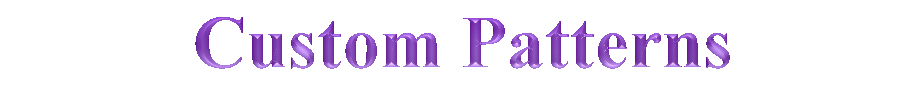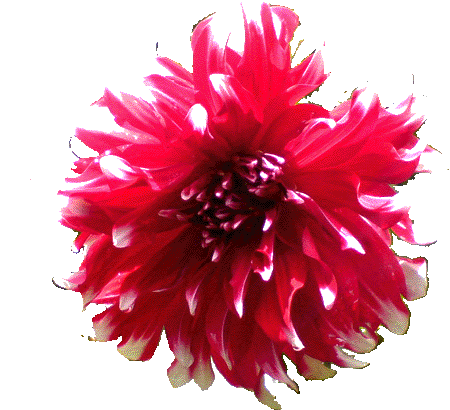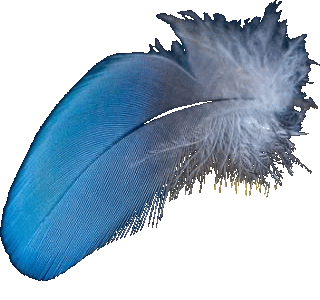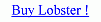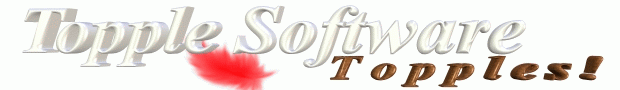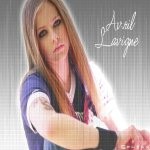This snapshot shows the 'Black Area' extracted as the 'Current Pattern' from the image 'custompatterns04.jpg' having the 'Mandelbrot' inside it.This snapshot show how much easy it is to extract even complex design of Vector Graphics and apply any filter into it.User can also notice that 'Invert' filter has been inside the 'Mandelbrot' design though the image contains 'Black' color inside the 'custompatterns04.jpg' image.User can also for the first time see the Dynamic Filtering Panel with all the tabs and feaures of the 'Interface'.User can also see that a very small value of 3 is assigned to 'Brightness Quantity' field so that the darkest of the pixels['Mandelbrot'] is extracted from the image.





Pattern Filtering is one of the most powerful features of the Lobster application if the user understands the 'Interface' of the lobster application.The most basic concept for the creation of Pattern Filtering is using any filter just like any color to fill any design including the vector graphics and 3D graphics.Before we can understand the complex topics of filling the vector graphicsor 3D graphics with the filter.

Patterns comprise of the most simple form of shape or shapes that can be filled with any filter. Some of the predefined patterns are rectangles, stars, graphs and borders. User should keep in mind that the default Pattern of 'None' will apply the filter to the complete image. So if you are applying the filter and the filter is appears inside rectangles or diamonds but you want to apply the filter to the complete image, then the user should change the Pattern to 'None'.

'Pattern Style' means Pattern inside a Pattern and in simple words means a style added to the Pattern. Though, it is not like the fonts where the shape and size of the font changes. On the contrary, the Pattern remains of the same size but the design inside the Pattern changes. For e.g :- Ordinary Border is the Pattern of 100 pixels and the Pattern Style is Parallelograms of 20 pixels, then the Ordinary Border will be made up of many Parallelograms of 20 pixels. Filter will be filled inside the Parallelograms and not the Border.