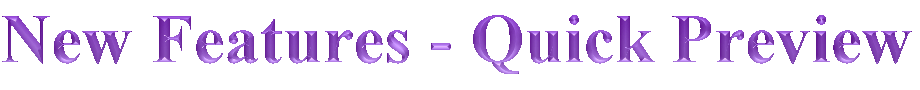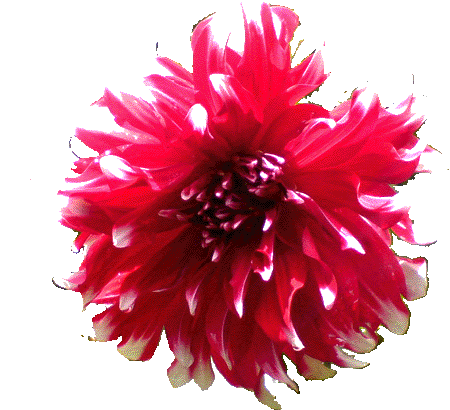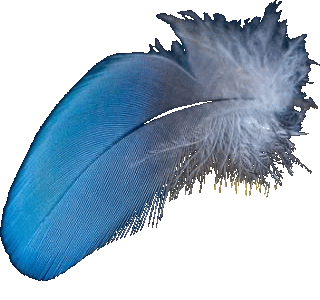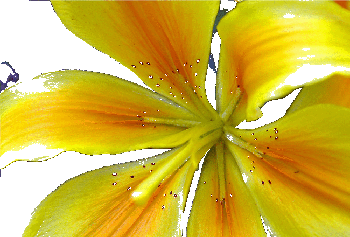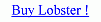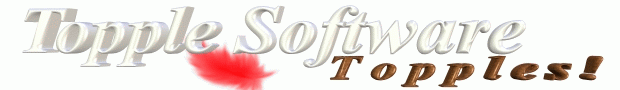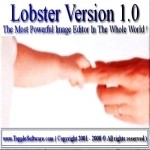Interface of the Lobster application comprises of all the big features of the Lobster application which work in conjuction with each other to implement the 'Interface' of the Lobster application.Interface of the Lobster application comprises of ten levels where there is one big feature on each level which can be enabled or disabled to create 'Infinite Possibilities' from already present features of the Lobster application.The ten features which reside on the eight levels are Filters,QRGB,Patterns,Pattern Styles,Filter Styles,Gradients,Edit Modes,3D Effect,text and filter modes.The Interface in one single line means Filters and/or QRGB and/or Pattern and/or Pattern Style and/or Filter Style and/or Gradient and/or Edit Mode and/or 3D Effect and/or text and/or filter modes.What actually it means is that every big feature can be included or excluded while applying the filter which in turn will create a different or new effect from the features already present in the Lobster application.
Click here to learn more about the 'Inteface' feature of the Lobster Version 1.0.


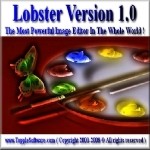



Lobster Version 1.0 sets the standard for affordable, professional image editing.Lobster Version 1.0 introduces creative innovation with a new set of art media tools, professional photo correction filters, and precision graphic design capabilities to offer users limitless creativity.You can greatly reduce time spent on production tasks with Lobster's streamlined production tools.Edit photos,create graphics,draw, and paint all within a highly customizable workspace environment.Lobster Version 1.0 provides powerful tools for powerful imaginations.

Lobster Version 1.0 sets the standard for affordable, professional image editing.Lobster Version 1.0 introduces creative innovation with a new set of art media tools, professional photo correction filters, and precision graphic design capabilities to offer users limitless creativity.You can greatly reduce time spent on production tasks with Lobster's streamlined production tools.Edit photos,create graphics,draw, and paint all within a highly customizable workspace environment.Lobster Version 1.0 provides powerful tools for powerful imaginations.

Users will not even find some of the features of Lobster Version 1.0 in the other image editors. Lobster Version 1.0 is build to overcome most of the limitations present in the existing image editors. Not surprising that there is a huge difference in Lobster's functionality and all the other image editors in the world put together. Lobster is absolutely loaded with lot of functionality, new features and filters. Lobster application can be called as a 'Filter Factory' or 'an image editor with infinite possibilities'.

Macros is another big feature of the Lobster application. Macros are slightly different in the way they appear and get executed in the Lobster application. In some softwares, they are just invoked thru a shortcut key while in others they appear in a combobox. On the contrary, Lobster application adds the macros to the 'Macros' menu with each macro going in its respective cascading menu. For e.g :- If the macro was created with 'Xoring' filter, then the macro will appear in the 'Xoring' cascading menu of the 'Macros' menu.