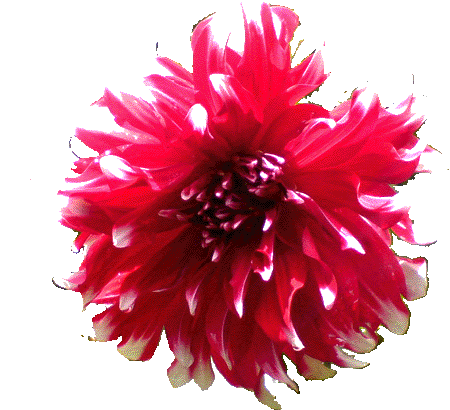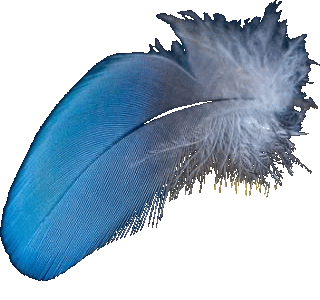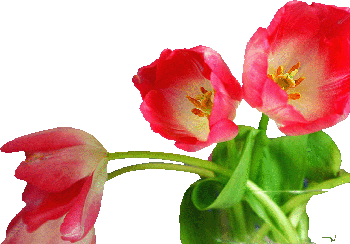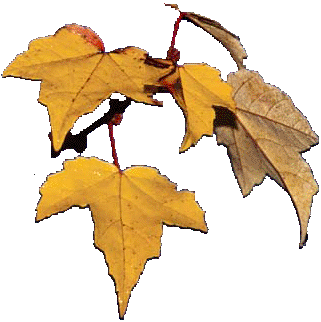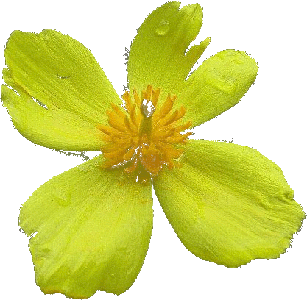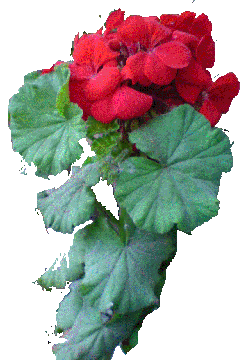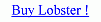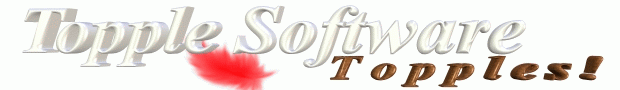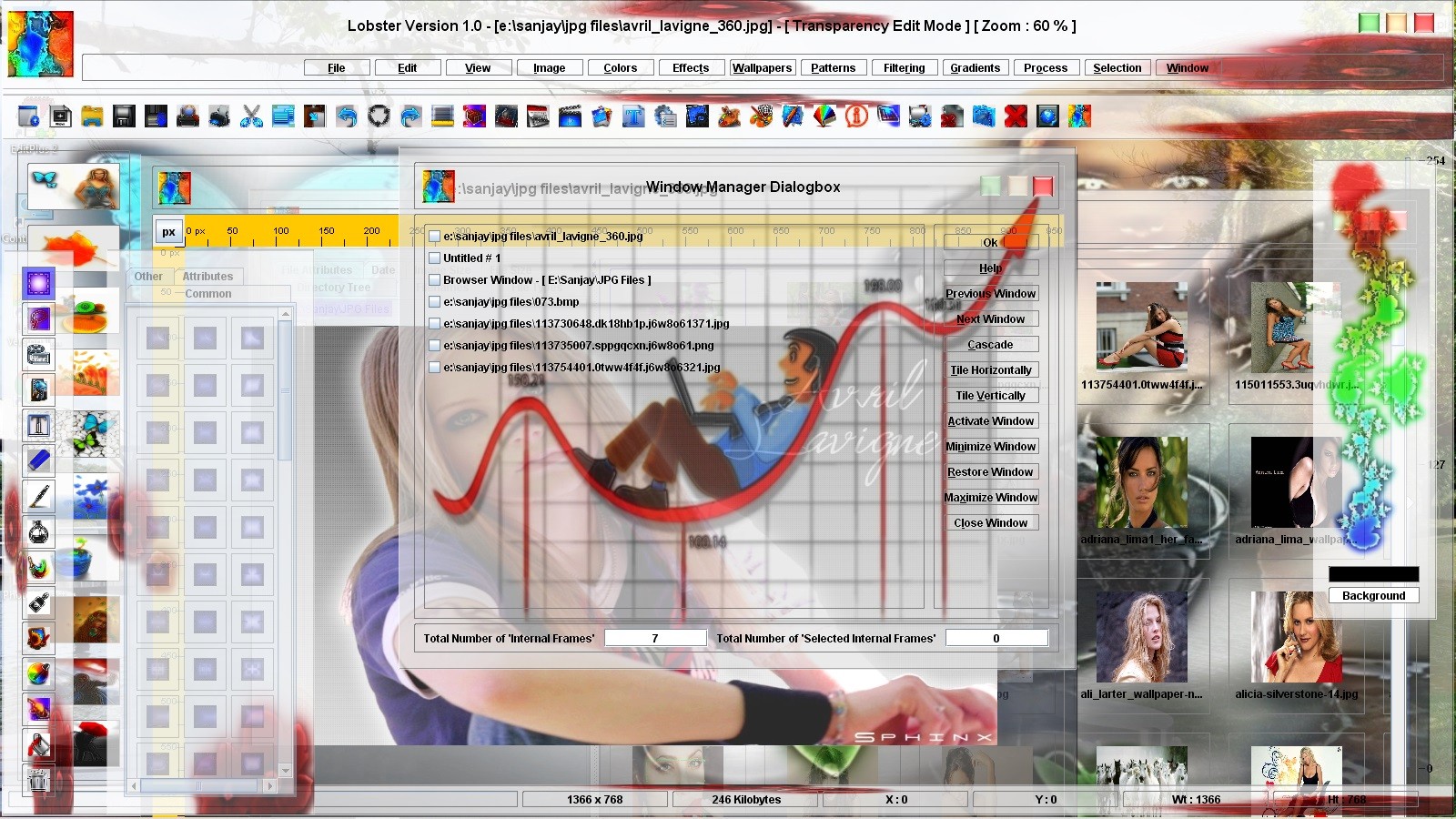- Filters : This version of the Lobster application provides 180 filters which include most of the standard filters present in the other image editors and many other innovative filters which have been introduced in this version.
- Colors Filter Gallery : 'Colors Filter Gallery' contains the filters made by manipulating the colors of the image in different ways.
- Blur Effects Gallery : 'Blur Effects Gallery' contains the filters made by manipulating the 'Blur Algorithm' in different ways on the image.
- Edge Effects Gallery : 'Edge Effects Gallery' contains the filters made by finding and manipulating the 'Edges' of the image in ifferent ways.
- Artistic Effects Gallery : 'Artistic Effects Gallery' contains the 'Artistic Effects' and belong to 'Artistic Effects Cascading Menu' of the 'Effects Menu' of the Lobster application.
- Facial Effects Gallery : 'Facial Effects Gallery' contains the 'Facial Effects' and belong to 'Facial Effects Cascading Menu' of the 'Effects Menu' of the Lobster application.
- Popular Distortions Gallery : 'Popular Distortions Gallery' contains the 'Popular Distortions' and belong to 'Popular Distortions Cascading Menu' of the 'Effects Menu' of the Lobster application.
- Glass Effects Gallery : 'Glass Effects Gallery' contains the filters made by manipulating the 'Glass Effect' in different ways on the image.
- Enhance Effects Gallery : 'Enhance Effects Gallery' contains the filters which enhance the image in some way.
- Special Effects Gallery : 'Special Effects Gallery' contains the filters which resemble a scenario in some way like Lightning or Dew Drops.
- Texture Effects Gallery : 'Texture Effects Gallery' contains the filters which are created by manipulating the texture images.
- Shadow Effects Gallery : 'Shadow Effects Gallery' contains the filters create shadows around the corners or edges of the image.
- Image Effects Gallery : 'Image Effects Gallery' contains the filters which are not the part of the 'Interface' of the Lobster application.
- Paper Effects Gallery : 'Paper Effects Gallery' contains the filters which resemble in some way like some kind of paper.
- Torn Paper Effects Gallery : 'Torn Paper Effects Gallery' contains the filters which resemble in some way like some kind of torn paper.
- Ripped Paper Effects Gallery : 'Ripped Paper Effects Gallery' contains the filters which resemble in some way like some kind of ripped paper.
- Binding Effects Gallery : 'Ripped Paper Effects Gallery' contains the filters which resemble in some way like some kind of binded paper.
- Wallpaper Maker Gallery : 'Wallpaper Maker Gallery' contains the filters which resemble in some way like some kind of wallpaper.
- Other Effects Gallery : 'Other Effects Gallery' contains the filters which are not the part of any group or cannot be grouped are put in the 'Other Effects Gallery'.

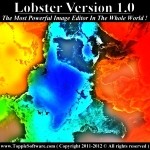


Lobster application is not a freeware and therefore the user will have to pay for usage of the Lobster application. Lobster application is a very powerful image editor and some of the features of the Lobster application are not even present in the other image editors of the world. So, the user will have to pay $73 for every copy of the Lobster application. A small favour from a computer magazine or search engine would do wonders to the popularity and sales of Lobster application.

Even though, Lobster is a world class image editor but still it will require some reponse, help and advice from the users to make a Lobster application even better image editor. Who knows may be even the best image editor in the whole world ! User can report bugs in the Lobster application which might exist as every software even from 'Microsoft Corporation' have some bug in them. Developers can provide filters or features like 'Sort Algorithm' or 'Plugin' for improvement of Lobster application.'.

Site Map provides the links and descriptions of all the pages on www.topplesoftware.org site and user can prefer to jump to a certain link and document of their interest. All the links of this web site are sorted according to the topics like filters, wallpapers, pattern filtering, gradients, edit modes,etc. Sitemapas are also provided to search engines to upate the links of the website in the databases of the search engines to improve the search results on any topic in the dictionary.

Credits document provides the list of all the persons,softwares and web sites which contributed to the development of Lobster application and Topple Software web site.The list not only includes the all the persons but also softwares and web sites coz it seems everybody forgets to thanks those softwares which are sometimes are free because of being evaluation copy and web sites which are anyway free ! Thanks anyway to everybody contributed to Lobster application as well as Topple Software web site !

Links document provides the links to the other graphic sites which the visitor can visit and benefit from.The Links document is further divided into two sections with one half providing links to the photo galleries which provide 1000's wallpapers thru their website and the other half of the document providing links to various vector graphics websites which provide some graphics to be used for creating web sites and similar graphic material.

Users might want to contact 'Topple Software Company' for various reasons like advices, congratullate, complain about the bugs in the software or bad dvd quality of a registered version of the Lobster application. In those situations, we are providing the user with the contact information about our corporation which includes addressses, emails, fax numbers. Please try to report in concise and precise way about your problems and queries and we will try to reply for every call, email or fax.

This is an agreement between You and "Topple Software Company", Inc. or its affiliates (“Topple Software") and governs your Use of its Software. “You” and “Your” means the individual or legal entity licensing the Software under this EULA. “Use” or “Using” means to download, install, activate, access or otherwise use the Software. “Software” means the 'Topple Software' computer programs and any Upgrades made available to You by an Approved Source and licensed to You by 'Topple Software'.

Hardware Requirements :
Any 2.20 ghz Processor and above - Any Operating System which is 'Java Enabled' - Preferred Ram - 2 GB RAM and above - Minimum Resolution - 1366 x 768 pixels
Software Requirements
1st Instaaation - Java 1.8 update 65 or above
2nd installation - Lobster Version 1.0

What is 'Topple Software' and what kind of software is 'Lobster Version 1.0' ?
Answer :- Topple Software is a software company eager to introduce world class graphic softwares which through its standard and innovative features intends to compete and even 'Topple' the world class graphic softwares. Through the sheer determination and hard work of our software developers, we intend to make our softwares popular no matter how much software copies it sells.