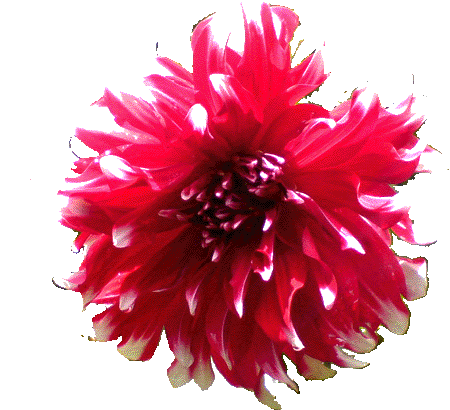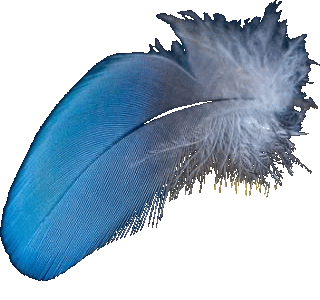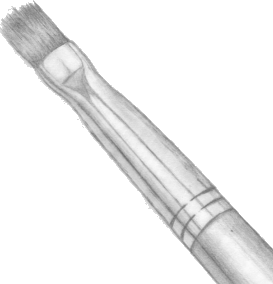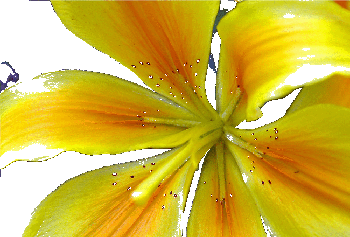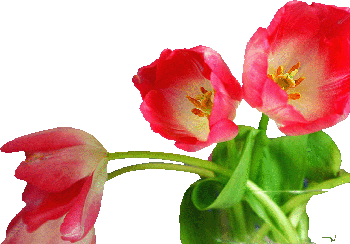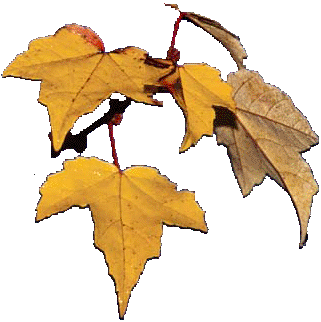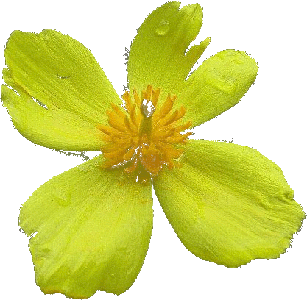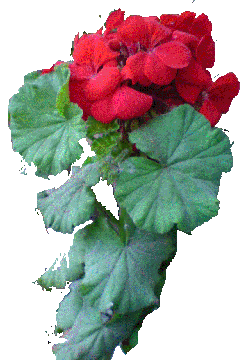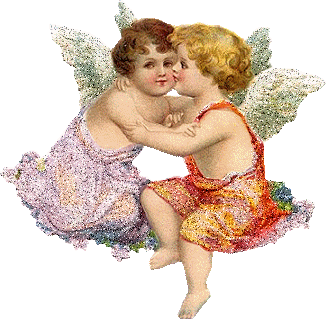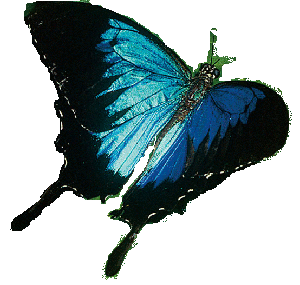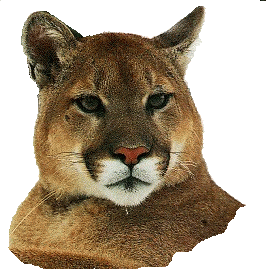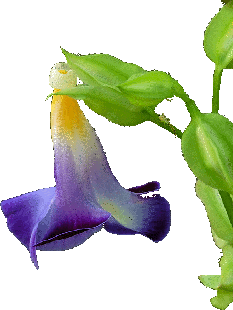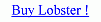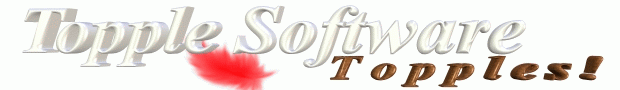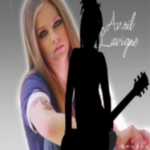








































































'2D Graphics Wallpaper Gallery' contains images applied with various 2D Graphics Wallpapers. This option applies selected '2D Graphics Wallpapers' to the image and the user can enter a value between -255 and 255 in the 'Color Field' of the '2D Graphics Dialogbox'. The best way to apply the filter is to enter a value that does not make the image brighter or darker in any way. Also user can apply the '2D Graphics Wallpaper' twice if the effect is not clear and satisfactory. User can click the thumbnail to select from 107 '2D Graphics Wallpapers'.

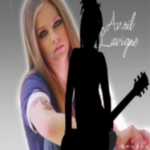


'3D Graphics Wallpaper Gallery' contains images applied with various 3D Graphics wallpapers. This option applies selected '3D Graphics Effect' to the image and the user can enter a value between -255 and 255 in the 'Color Field' of the '3D Graphics Dialogbox'.The best way to apply the filter is to enter a value that does not make the image brighter or darker in any way. Also user can apply the '3D Graphics Effect' twice if the effect is not clear and satisfactory. User can click the thumbnail to select from 104 '3D Graphics wallpapers'.




'Art Wallpaper Gallery' contains images applied with various art wallpapers. This option applies selected 'Art Wallpaper' to the image and the user can enter a value between -255 and 255 in the 'Color Field' of the 'Art Dialogbox'. The best way to apply the filter is to enter a value that does not make the image brighter or darker in any way.Also user can apply the 'Art Wallpaper' twice if the effect is not clear and satisfactory. User can click the thumbnail to select from 111 'art wallpapers'.




'Glossy Wallpaper Gallery' contains images applied with 'Glow Glass Effect' to various popular wallpapers to create some amazing effects. This option applies selected 'Glossy Effect' to the image and the user can enter a value between -255 and 255 in the 'Color Field' of the 'Glossy Dialogbox'.The best way to apply the filter is to enter a value that does not make the image brighter or darker in any way. Also user can apply the 'Glossy Effect' twice if the effect is not clear and satisfactory. User can click the thumbnail to select from 244 'Glossy Effects'.




'Creepers Wallpaper Gallery' contains images applied with various creeper wallpapers. This option applies selected 'Creepers Effect' to the image and the user can enter a value between -255 and 255 in the 'Color Field' of the 'Creepers Dialogbox'.The best way to apply the filter is to enter a value that does not make the image brighter or darker in any way. Also user can apply the 'Creepers Effect' twice if the effect is not clear and satisfactory. User can click the thumbnail to select from 101 'creeper wallpapers'.




'Abstract Wallpaper Gallery' contains images which are shot from long distance and therefore the faces of the person is not clear and a 'Long Shot Effect'. This option applies selected 'Abstract Wallpaper' to the image and the user can enter a value between -255 and 255 in the 'Color Field' of the 'Abstract Dialogbox'.The best way to apply the filter is to enter a value that does not make the image brighter or darker in any way. Also user can apply the 'Abstract Wallpaper' twice if the effect is not clear and satisfactory. User can click the thumbnail to select from 101 'Abstract Wallpapers'.




'Birds & Animals Wallpaper Gallery' has images which contain various birds or animalsin it. This option applies selected 'Birds & Animals Wallpaper' to the image and the user can enter a value between -255 and 255 in the 'Color Field' of the 'Birds & Animals Dialogbox'.The best way to apply the filter is to enter a value that does not make the image brighter or darker in any way. Also user can apply the 'Birds & Animals Wallpaper' twice if the effect is not clear and satisfactory. User can click the thumbnail to select from 102 'Birds & Animals Wallpapers'.




'Scenery Wallpaper Gallery' contains images of scenery of forests, sea shores, city, landscapes and famous landmarks. This option applies selected 'Scenery Wallpaper' to the image and the user can enter a value between -255 and 255 in the 'Color Field' of the 'Scenery Dialogbox'. The best way to apply the filter is to enter a value that does not make the image brighter or darker in any way. Also user can apply the 'Scenery Wallpaper' twice if the effect is not clear and satisfactory. User can click the thumbnail to select from 100 'Scenery wallpapers'.




'Greetings Wallpaper Gallery' contains images applied with various greeting wallpapers. This option applies selected 'Greeting wallpaper' to the image and the user can enter a value between -255 and 255 in the 'Color Field' of the 'Greetings Dialogbox'. The best way to apply the filter is to enter a value that does not make the image brighter or darker in any way. Also user can apply the 'Greeting wallpaper' twice if the effect is not clear and satisfactory. User can click the thumbnail to select from 100 'Greeting wallpapers'.




'Labels Wallpaper Gallery' contains images applied with various label wallpapers. This option applies selected 'Label wallpaper' to the image and the user can enter a value between -255 and 255 in the 'Color Field' of the 'Labels Dialogbox'. The best way to apply the filter is to enter a value that does not make the image brighter or darker in any way. Also user can apply the 'Label wallpaper' twice if the effect is not clear and satisfactory. User can click the thumbnail to select from 100 'Label wallpapers'.




'Love Wallpaper Gallery' contains images applied with various love wallpapers. This option applies selected 'Love Wallpaper' to the image and the user can enter a value between -255 and 255 in the 'Color Field' of the 'Love Dialogbox'. The best way to apply the filter is to enter a value that does not make the image brighter or darker in any way. Also user can apply the 'Love Wallpaper' twice if the effect is not clear and satisfactory. User can click the thumbnail to select from 101 'love wallpapers'.




'Nature Wallpaper Gallery' contains images applied with various nature wallpaperx. This option applies selected 'Nature Wallpaper' to the image and the user can enter a value between -255 and 255 in the 'Color Field' of the 'Nature Dialogbox'. The best way to apply the filter is to enter a value that does not make the image brighter or darker in any way. Also user can apply the 'Nature Wallpaper' twice if the effect is not clear and satisfactory. User can click the thumbnail to select from 100 'nature wallpapers'.




'Children Wallpaper Gallery' contains images of children from various age groups in various poses. This option applies selected 'Children wallpaper' to the image and the user can enter a value between -255 and 255 in the 'Color Field' of the 'Children Dialogbox'. The best way to apply the filter is to enter a value that does not make the image brighter or darker in any way. Also user can apply the 'Children wallpaper' twice if the effect is not clear and satisfactory. User can click the thumbnail to select from 100 'Children wallpapers'.




'Sea and Sand Wallpaper Gallery' contains images applied with various sea and sand wallpapers. This option applies selected 'Sea and Sand Wallpaper' to the image and the user can enter a value between -255 and 255 in the 'Color Field' of the 'Sea & Sand Dialogbox'. The best way to apply the filter is to enter a value that does not make the image brighter or darker in any way. Also user can apply the 'Sea and Sand Wallpaper' twice if the effect is not clear and satisfactory. User can click the thumbnail to select from twenty two 'Sea and Sand Wallpapers'.




'Sidebars Wallpaper Gallery' contains images applied with various sidebars wallpapers where the designs are on one of the corners of the wallpaper. This option applies selected 'Sidebar wallpaper' to the image and the user can enter a value between -255 and 255 in the 'Color Field' of the 'Sidebars Dialogbox'.The best way to apply the filter is to enter a value that does not make the image brighter or darker in any way. Also user can apply the 'Sidebar wallpaper' twice if the effect is not clear and satisfactory. User can click the thumbnail to select from 104 'Sidebar wallpapers'.




'Girls Wallpaper Gallery' contains images of girls from various age groups in various poses. This option applies selected 'Girls Wallpaper' to the image and the user can enter a value between -255 and 255 in the 'Color Field' of the 'Girls Dialogbox'. The best way to apply the filter is to enter a value that does not make the image brighter or darker in any way. Also user can apply the 'Girls Wallpaper' twice if the effect is not clear and satisfactory. User can click the thumbnail to select from 102 'Girls Wallpapers'.




'Night Photography Wallpaper Gallery' contains images which were shot at night with flash involved in it. This option applies selected 'Night Photography Wallpaper' to the image and the user can enter a value between -255 and 255 in the 'Color Field' of the 'Night Photography Dialogbox'. The best way to apply the filter is to enter a value that does not make the image brighter or darker in any way. Also user can apply the 'Night Photography Wallpaper' twice if the effect is not clear and satisfactory. User can click the thumbnail to select from 102 'Night Photography Wallpapers'.




'Water Wallpaper Gallery' contains images applied with various water Effects. This option applies selected 'Water Wallpaper' to the image and the user can enter a value between -255 and 255 in the 'Color Field' of the 'Water Dialogbox'. The best way to apply the filter is to enter a value that does not make the image brighter or darker in any way. Also user can apply the 'Water Wallpaper' twice if the effect is not clear and satisfactory. User can click the thumbnail to select from 102 'Water Wallpapers'.




'Best Wallpapers Gallery' contains images applied with various best wallpaper effects. This option applies selected 'Best Wallpaper' to the image and the user can enter a value between -255 and 255 in the 'Color Field' of the 'Best Wallpapers Dialogbox'.The best way to apply the filter is to enter a value that does not make the image brighter or darker in any way. Also user can apply the 'Best Wallpaper' twice if the effect is not clear and satisfactory. User can click the thumbnail to select from seventy five 'Best Wallpapers'.