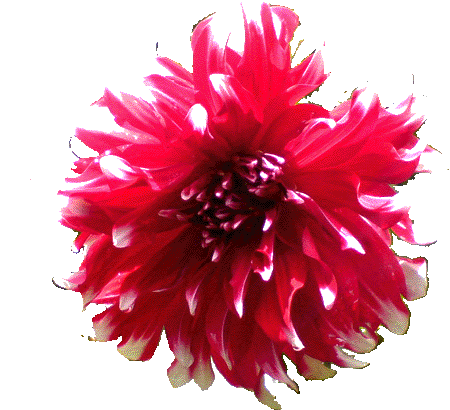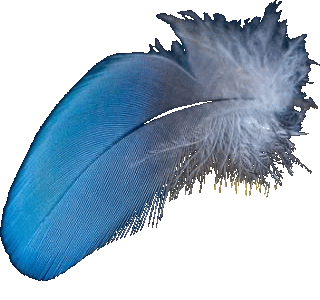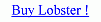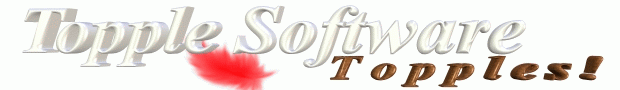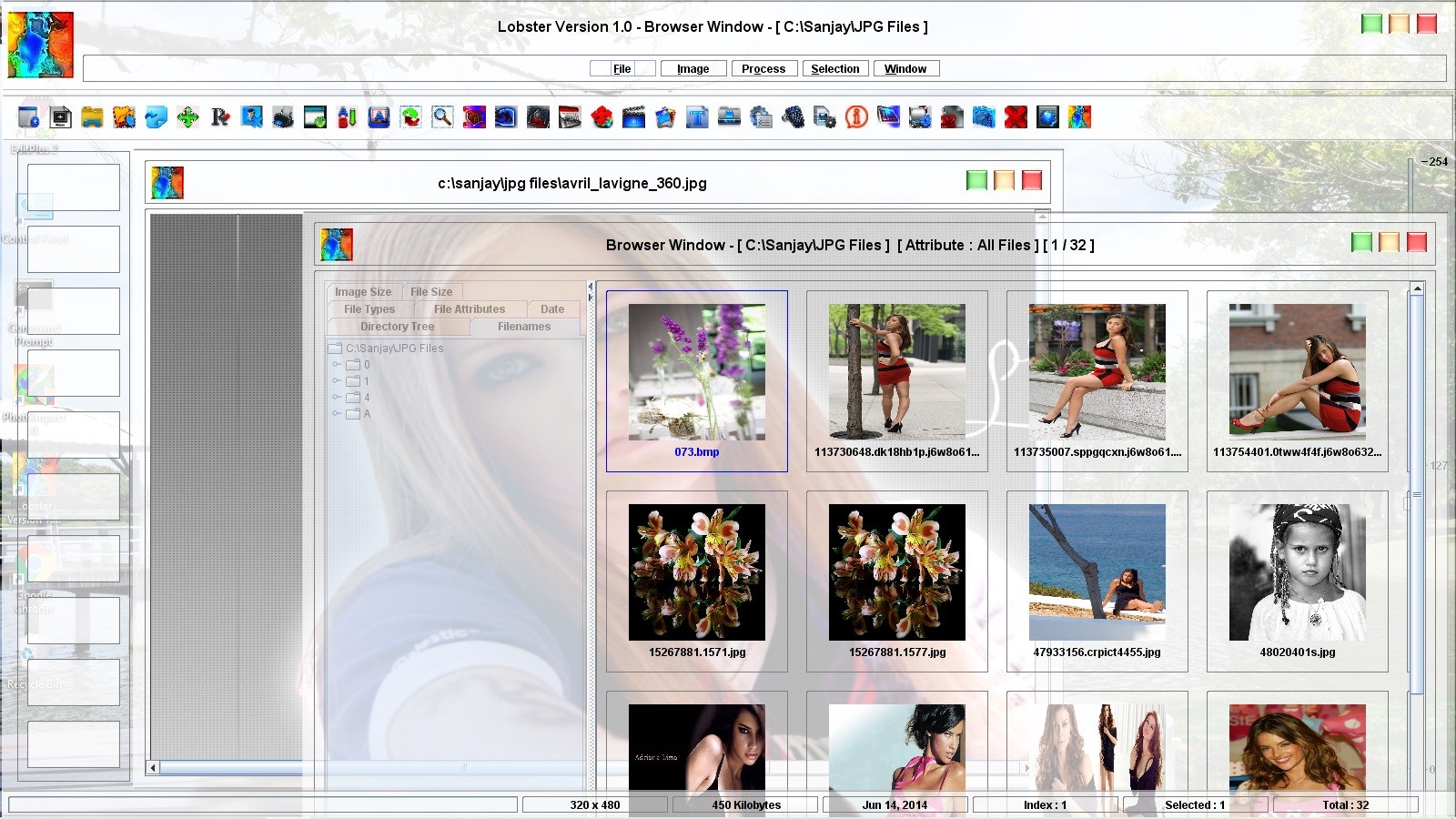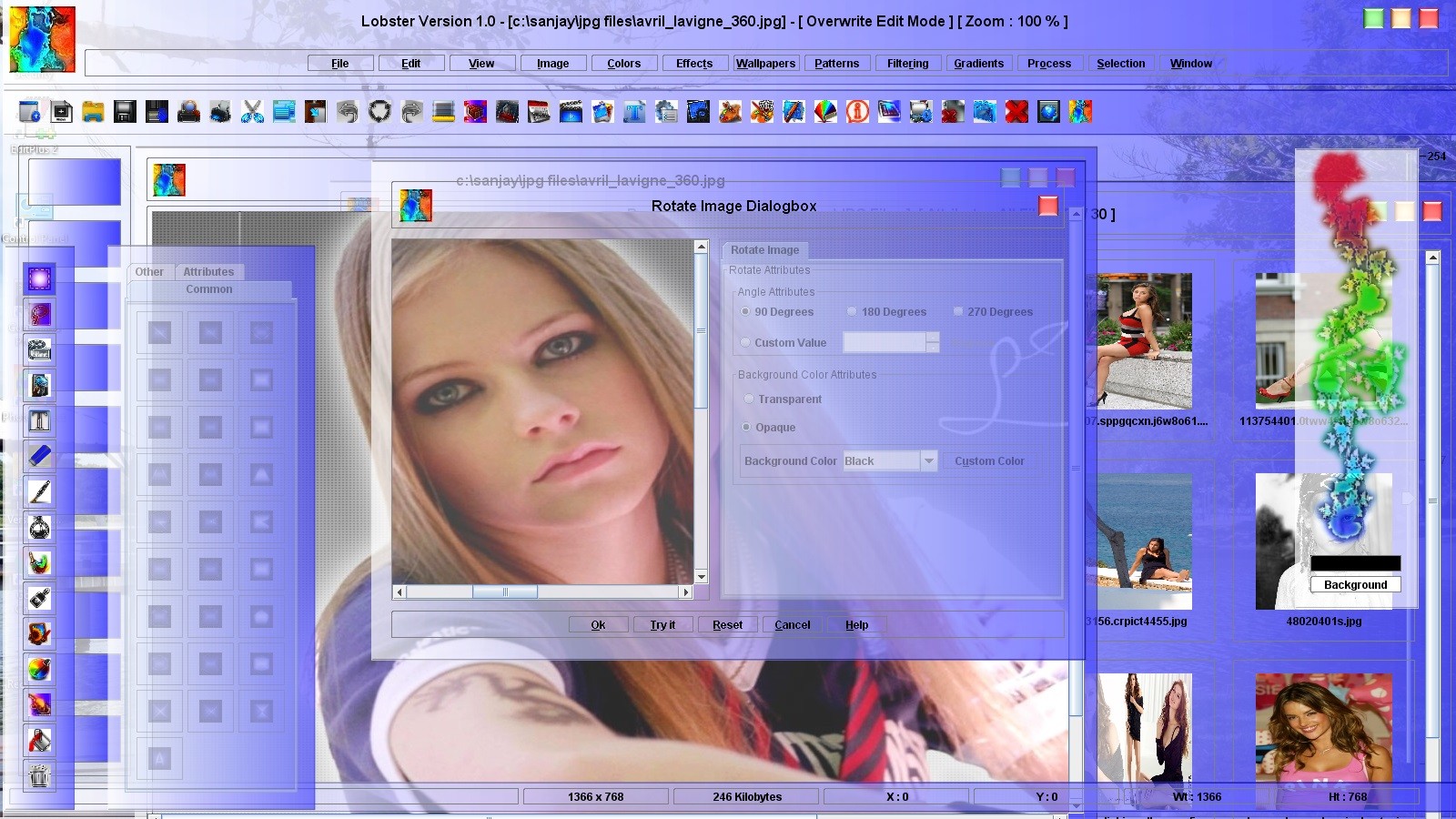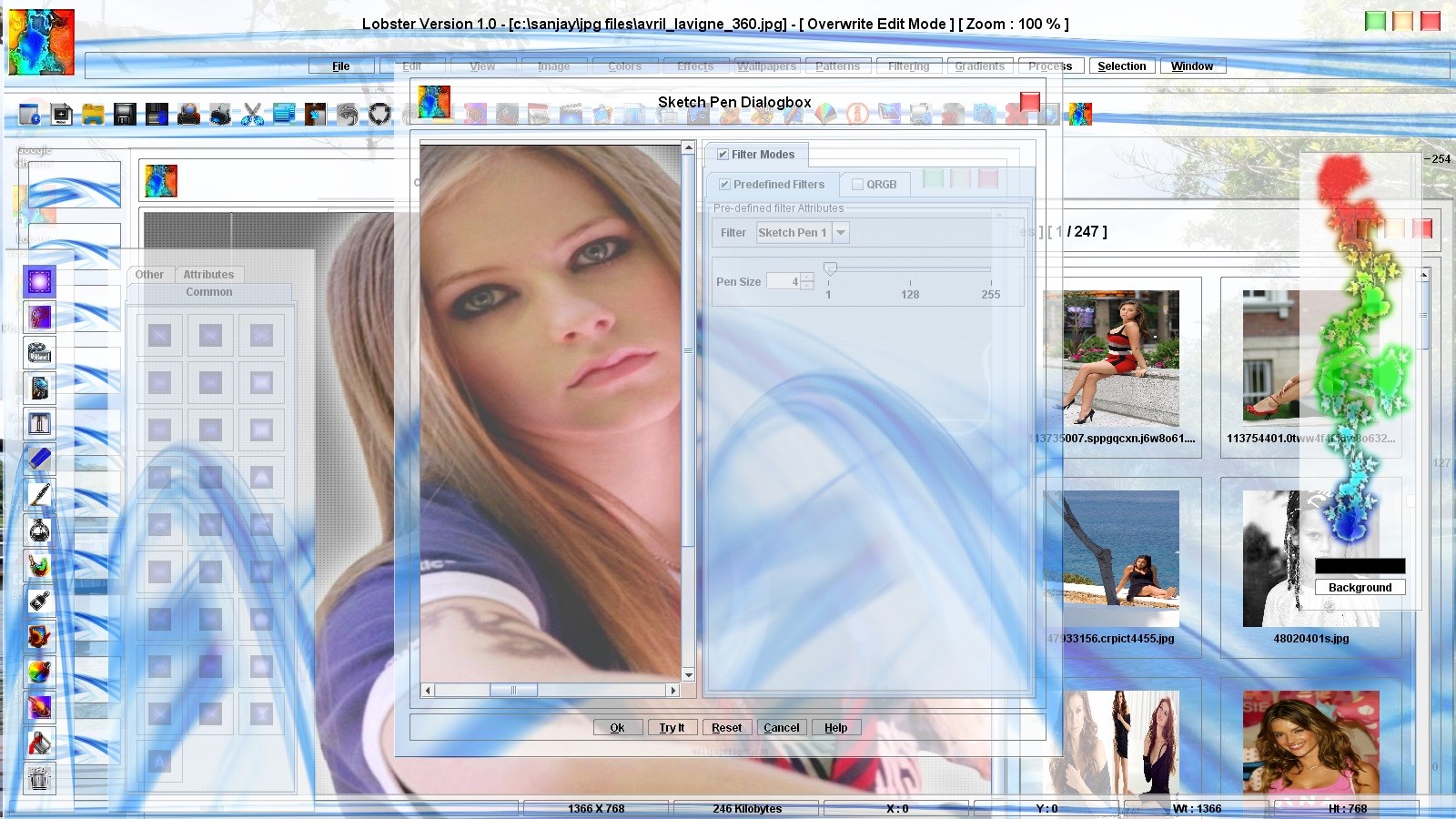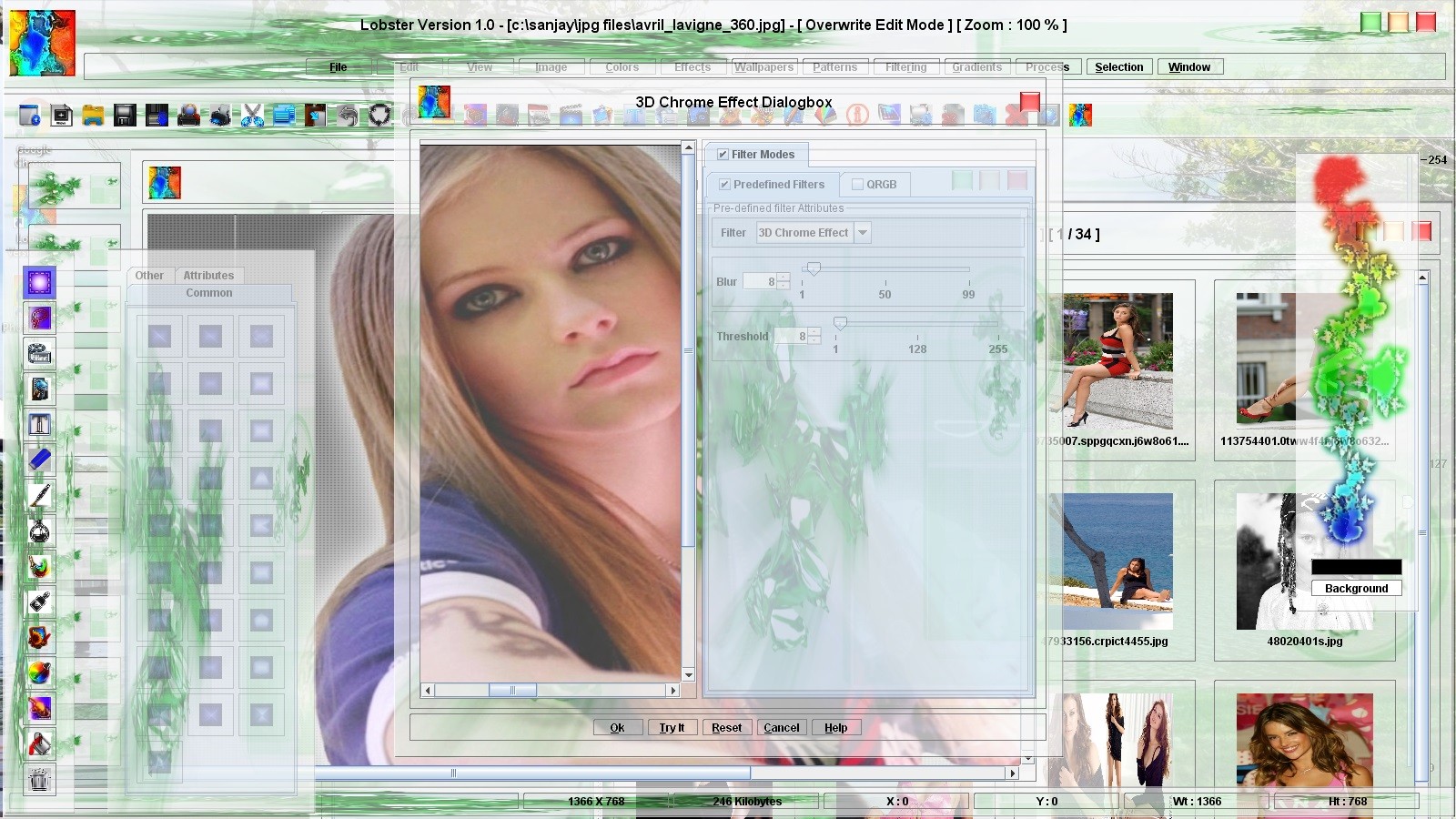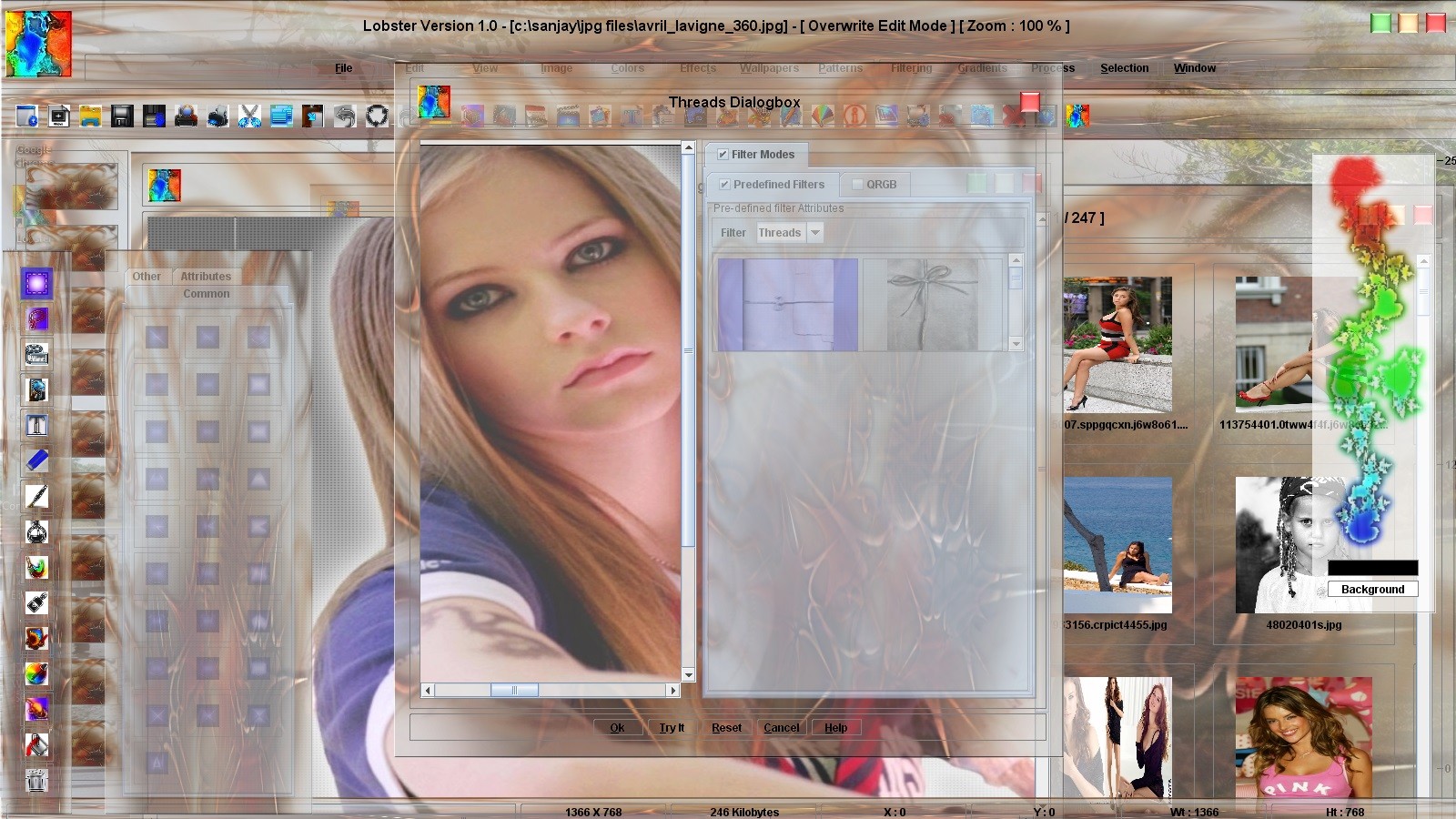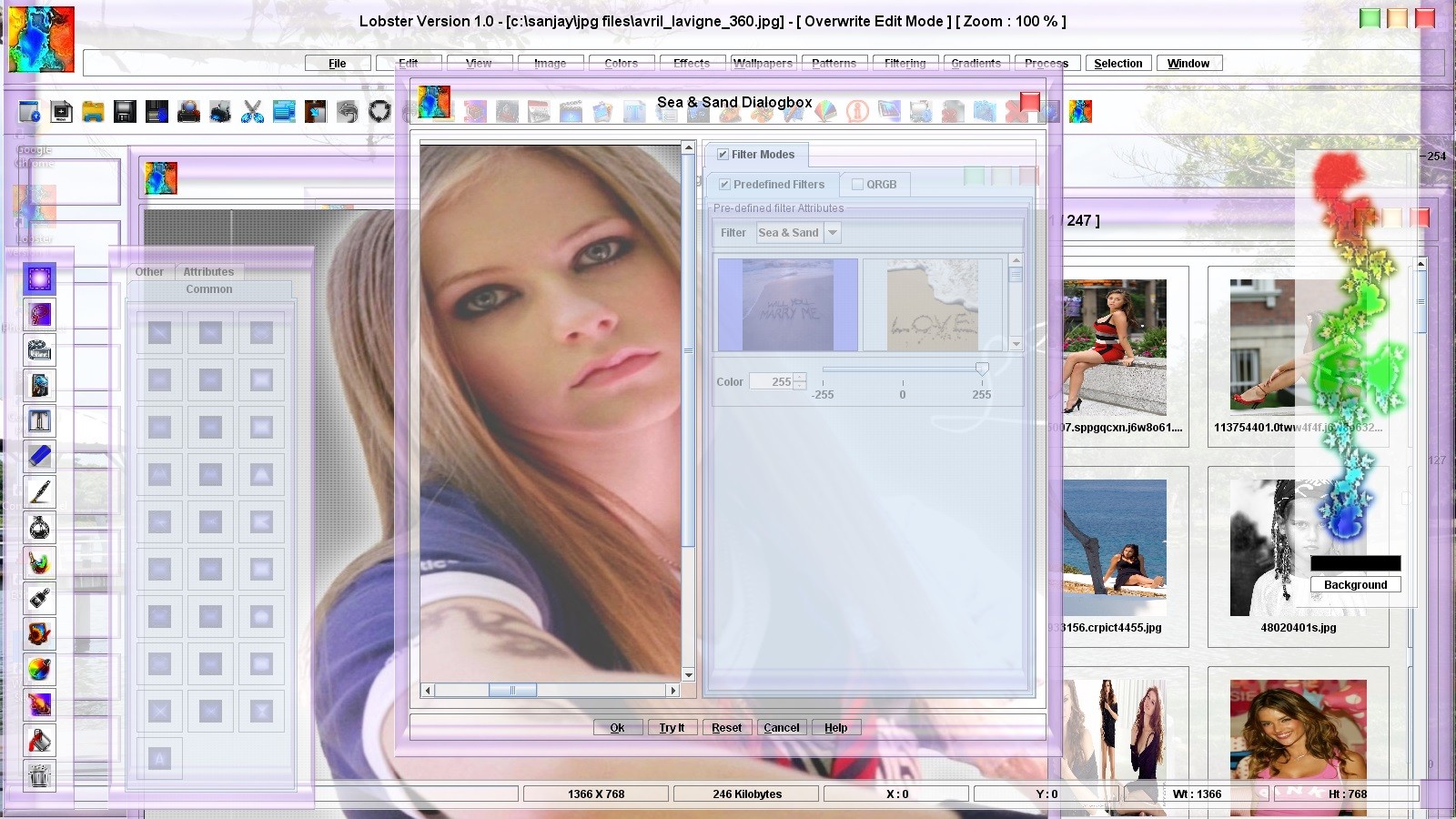Custom Theme Gallery provides snapshots of all the wallpapers used in the desktop pane, panels and dialogboxes of Lobster Version 1.0.There are nearly 350+ wallpapers used in 'Custom Theme' as the lousy images and transparency create some amazing special effect throughout the Lobster application.'Custom Theme' looks like glass and its semi transparency mixes with the other components of the Lobster application like desktop pane, internal frames, panels and menus to create a very beautiful and appealing effect.Custom Theme Gallery is spread across three photo galleries each comprising of 100 user interface snapshots of the Lobster application.



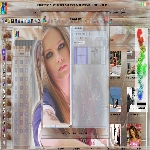

Custom Theme Gallery 1 contains images of the 'Custom Theme' from the 'Startup Screen' to the 'Edge Effects Browser Dialogbox' including all wallpapers of the desktop pane, New Dialogbox, Help Dialogbox, Print Preview Dialogbox, Clipboard Dialogbox, Add Text Dialogbox, Increase Canvas Dialogbox, Picture Frame Dialogbox, Rotate Dialogbox, Resize Dialogbox, Transparent Dialogbox till 'Edge Effects Browser Dialogbox'.

Custom Theme Gallery 2 contains images of the 'Custom Theme' from the 'Sketch Dialogbox' to the 'Texture Effects Browser Dialogbox' including Sketch Dialgbox, 3D Sketch Dialogbox, Dithered Sketch Dialogbox, News Paper Sketch Dialogbox, Painting Effect Dialogbox, Charcoal Dialogbox, Sketch Pen Dialgbox, 3D Sketch Pen Dialgbox, Water Color Dialgbox, Cross Stitch Dialgbox, Glowing Painting Dialogbox, Dotted Painting Dialogbox till 'Texture Effects Browser Dialogbox'.

Custom Theme Gallery 3 contains images of the 'Custom Theme' from the '2D Graphics Dialogbox' to the 'Add Text - Batch Process Dialogbox' including '2D Graphics Dialogbox','3D Graphics Dialogbox','Art Dialogbox','Creepers Dialogbox','Curtains Dialogbox','Fireworks Dialogbox','Glossy Dialogbox','Glowing Lines Dialogbox','Greetings Dialogbox' till 'Add Text - Batch Process Dialogbox'.