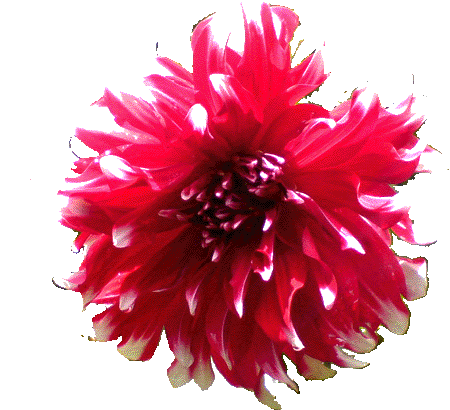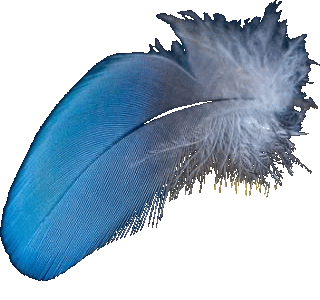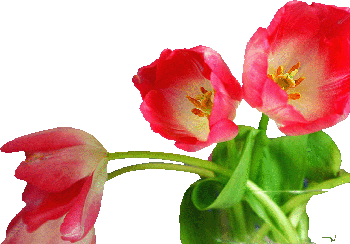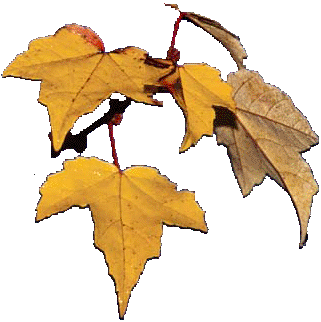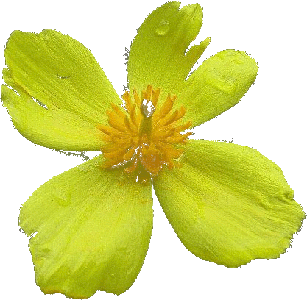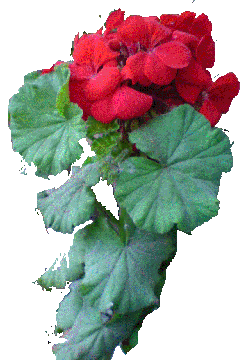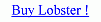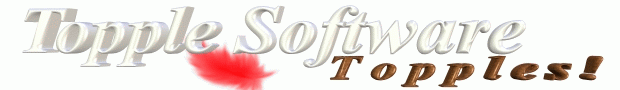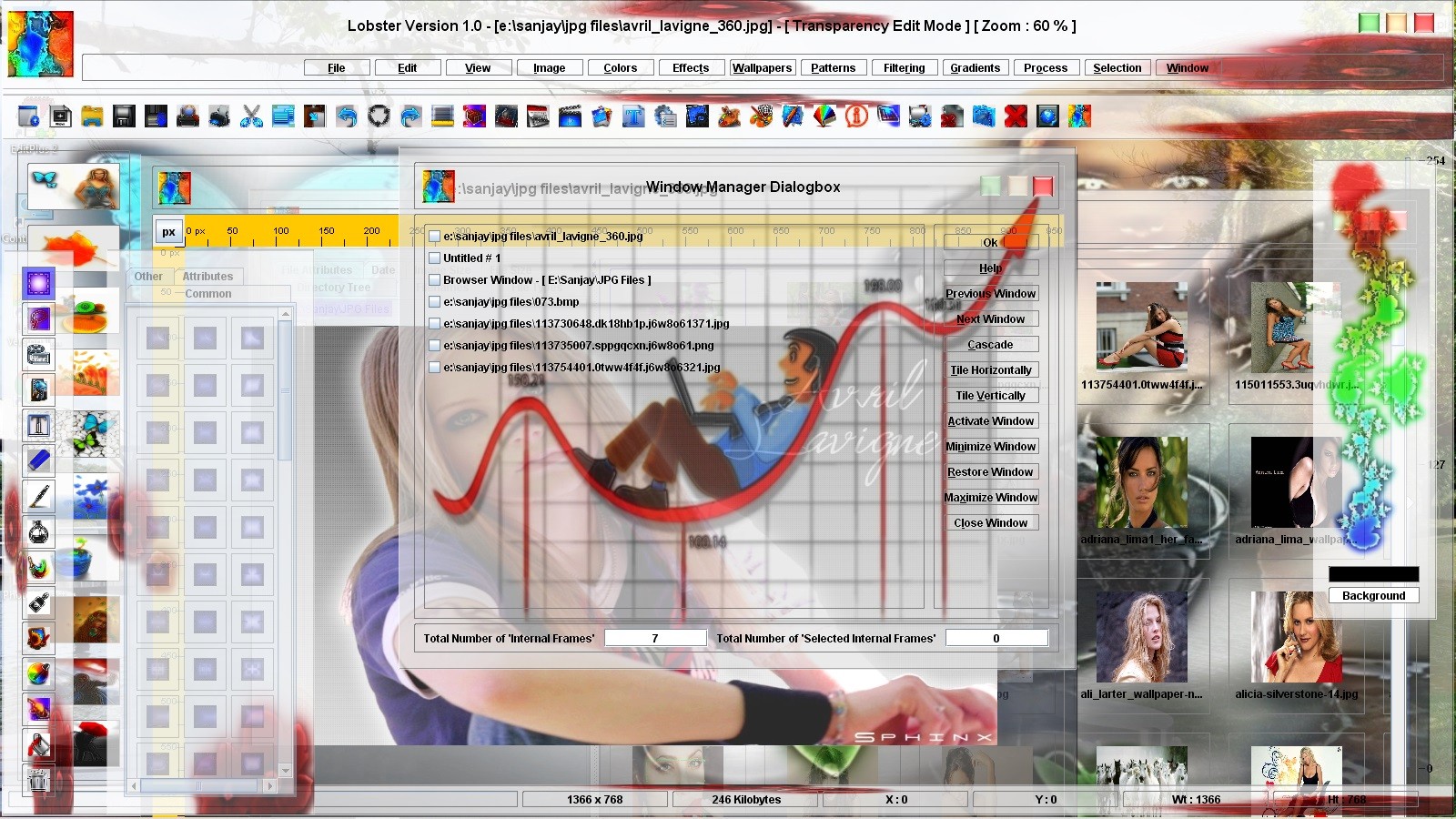Tips and Tricks for the Lobster Version 1.0
| Preference | Defination |
|---|---|
| Theme | If the user thinks 'Glow Glass Theme' is lousy,then change the theme to 'Black & White Theme' or 'Gradient Theme' from 'View Menu' -> 'Themes Menu' |
| Taskbar | Lobster is a 'Custom User Interface',so it will hide the taskbar,so press 'Windows Key' to display 'Taskbar' & 'Start Menu' |
| Desktop Image for GUI | Passport size image of a person or closeup of any animal or bird as the wallpaper for the Windows OS - Windows Wallpaper merges with the design of Lobster application |
| Transparency | Transparency of the Lobster application is set to 123 and user can adjust it thru 'Transparency Slider' but do not make the application completely opaque - [ Recommended ] |
| Applications | Other applications are expected to be minimized as Windows wallpaper merges with the design of Lobster application - [ Recommended ] |
| Opening Image | Preferred image format for opening large image files like 10MP,20MP,30MP,etc is JPG format.Other image formats might load slowly or fail to load the image. |
| Saving Image | Preferred image format for saving large image files like 10MP,20MP,30MP,etc is JPG format.Other image formats might save slowly or fail to save the image. |
| Other Image Formats | Preferred image size for opening,saving and filtering image files other than JPG format is 1366 x 768 else opening,saving and filtering will be slow. |
| Filtering Image | Preferred image format for filtering large image files like 10MP,20MP,30MP,etc is JPG format.Other image formats might filter slowly or fail to filter the image. |
| Image for Filtering | Image for applying filters should be of a person and not any group and will give pixel perfect results in usual filters but especially in Wallpapers. |
| Image for Filtering | Image for applying filters should be of passport size and of a person or closeup of animal,bird,flowers,etc. |
| Image for Filtering | Colored Image for applying usual filters and any grayscale or colored image for applying any wallpapers. |
| Image for 3D Effect | 3D Effect would be great till 1600 x 1200 but as the resolution changes the 3D Effect might become less effective. |
| Wise Decision | User should check the software from left to right side as the tabs in the 'Preview Dialogbox' increase and slowly user get an idea about the 'Interface' of the Lobster application. |
| Wise Decision | Lobster application is very slow while browsing the thumbnails 'Pen Drive' or 'DVD Drive',so the user should always use 'Hard Disk Drive' for browsing thumbnails in Lobster application.Do not browse the directory with directory tree visible,so change to some other tab like 'Filenames Tab' in the 'Browser Window'. |
| Wise Decision | If the software becomes slow or shows a 'Out Of Memory Error' message,please restart the Lobster appplication.User can increase the XMS RAM value in the 'Miscellaneous Tab' of 'Application Preferences' but the default XMS RAM value is 1 GB RAM.More the RAM,the lesser is the possiblility of software stops and better is possiblility of opening and processing larger images in the Lobster application.Usually,user should enter a value of RAM which is 50% of the actual RAM installed on the computer. |
Contact Information :
Topple Software Company
C/O Ram Khadka,
Vishnu-1,Mohan Pokhari,
Opposite Atma Bikas School,
Narayanthan,Kathmandu,
Nepal.
Telephone No : 977-1-6450098
Fax No : 977-1-6450098
Email : lobster@topplesoftware.org
URL : www.topplesoftware.org
Contact Information :
Topple Software Company
C/O Sanjay Narhari Mhatre,
Labh Krupa,Bungalow-1,
Santoshi Mata Road,
Navagoan,Dahisar[w]
Mumbai-400068,India
Telephone No : 91-7710872106
Email : lobster@topplesoftware.co.in
URL : www.topplesoftware.co.in

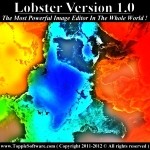

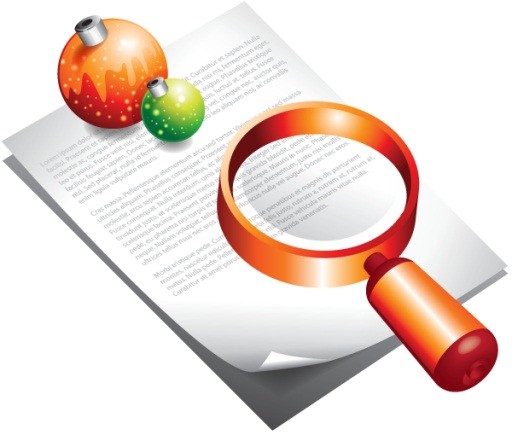

Lobster application is not a freeware and therefore the user will have to pay for usage of the Lobster application. Lobster application is a very powerful image editor and some of the features of the Lobster application are not even present in the other image editors of the world. So, the user will have to pay $73 for every copy of the Lobster application. A small favour from a computer magazine or search engine would do wonders to the popularity and sales of Lobster application.

Even though, Lobster is a world class image editor but still it will require some reponse, help and advice from the users to make a Lobster application even better image editor. Who knows may be even the best image editor in the whole world ! User can report bugs in the Lobster application which might exist as every software even from 'Microsoft Corporation' have some bug in them. Developers can provide filters or features like 'Sort Algorithm' or 'Plugin' for improvement of Lobster application.'.

Site Map provides the links and descriptions of all the pages on www.topplesoftware.org site and user can prefer to jump to a certain link and document of their interest. All the links of this web site are sorted according to the topics like filters, wallpapers, pattern filtering, gradients, edit modes,etc. Sitemapas are also provided to search engines to upate the links of the website in the databases of the search engines to improve the search results on any topic in the dictionary.

Credits document provides the list of all the persons,softwares and web sites which contributed to the development of Lobster application and Topple Software web site.The list not only includes the all the persons but also softwares and web sites coz it seems everybody forgets to thanks those softwares which are sometimes are free because of being evaluation copy and web sites which are anyway free ! Thanks anyway to everybody contributed to Lobster application as well as Topple Software web site !

Links document provides the links to the other graphic sites which the visitor can visit and benefit from.The Links document is further divided into two sections with one half providing links to the photo galleries which provide 1000's wallpapers thru their website and the other half of the document providing links to various vector graphics websites which provide some graphics to be used for creating web sites and similar graphic material.

Users might want to contact 'Topple Software Company' for various reasons like advices, congratullate, complain about the bugs in the software or bad dvd quality of a registered version of the Lobster application. In those situations, we are providing the user with the contact information about our corporation which includes addressses, emails, fax numbers. Please try to report in concise and precise way about your problems and queries and we will try to reply for every call, email or fax.

This is an agreement between You and "Topple Software Company", Inc. or its affiliates (“Topple Software") and governs your Use of its Software. “You” and “Your” means the individual or legal entity licensing the Software under this EULA. “Use” or “Using” means to download, install, activate, access or otherwise use the Software. “Software” means the 'Topple Software' computer programs and any Upgrades made available to You by an Approved Source and licensed to You by 'Topple Software'.

Hardware Requirements :
Any 2.20 ghz Processor and above - Any Operating System which is 'Java Enabled' - Preferred Ram - 2 GB RAM and above - Minimum Resolution - 1366 x 768 pixels
Software Requirements
1st Instaaation - Java 1.8 update 65 or above
2nd installation - Lobster Version 1.0

What is 'Topple Software' and what kind of software is 'Lobster Version 1.0' ?
Answer :- Topple Software is a software company eager to introduce world class graphic softwares which through its standard and innovative features intends to compete and even 'Topple' the world class graphic softwares. Through the sheer determination and hard work of our software developers, we intend to make our softwares popular no matter how much software copies it sells.