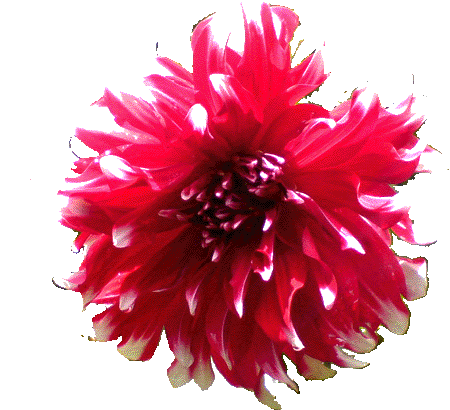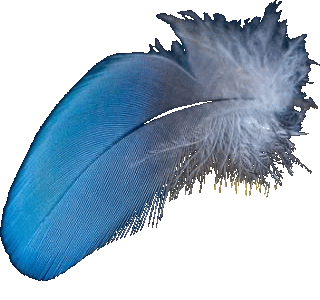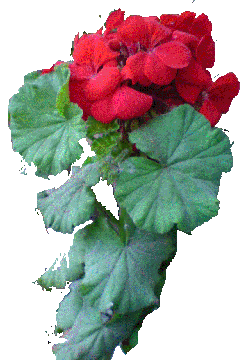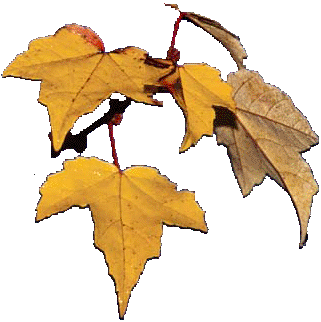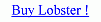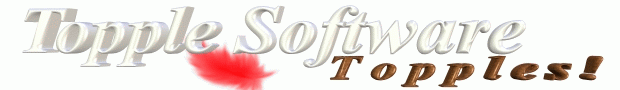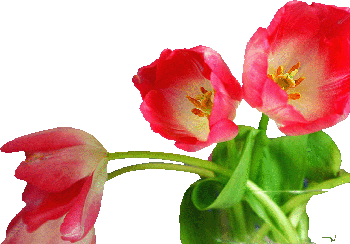3D Effect is another big feature of the Lobster application and by far the most 'Professional' feature of the Lobster application.3D Effect most of the times looks and feels like 3D Graphics but is not 3D Graphics in any way.Interestingly,most of the time 3D effect looks and feels so much like 3D Graphics that it is even difficult sometimes to recognize difference between the two.3D Effect is designed in the Lobster application in such way that any graphics created from any software can be converted into the 3D effect.User is only suppose to enable the 3D effect and if necessary choose a 3D Technique for applying the 3D effect.If the user doesnot get the good and convincing results even after changing the 3D Technique,then the user should decrease the size of the image by 100 or 200 pixels.
Actually,there are couple of things that not even the 3D Graphics software can do :-
- a]Make any image look like 3D Graphics including Vector Graphics and 2D Graphics.
- b]Applying any image filter having 3D Graphic characteristics.
This section demonstrates how to convert any graphics image into 3D effect.User should enable 3D effect from the Process menu and then select the brightness filter,set quantity to 0(zero).Following snapshot shows the Vector image before and after applying the 3D effect.





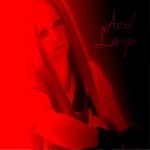




Lobster application introduces overall 1000+ image filters including image manipulation filters, color filters, distortions, image enhancers, artistic effects, special effects, paper effects, torn paper effects, ripped paper effects, binding effects and wallpaper maker effects.The filters introduced in Lobster Version 1.0 are created to be as perfect as possible and even allowing the user to customize the filter as much as possible.For e.g :- A Sketch filter will look just like sketch and even allow the user to customize the sketch by increasing or decareasing the edges so that the user get the most perfect results.

Usually the filter comes with its own colors and brightness settings but Lobster application provides the user complete control over the brightness and color settings of any filter. QRGB feature allows the user can manipulate the colors and brightness of any filter as well 'Lobster Plugins'. There will be 'QRGB Tab' besides the 'Filter Tab' in any filter dialogbox which will have the quantity, Red, Green, Blue fields for manipulating the color and brightness settings for any filter.

'Pattern Filtering' is one of the most powerful features of the Lobster application if the user understands the 'Interface' of the lobster application. The most basic concept for the creation of 'Pattern Filtering' is using any filter just like any color to fill any design including the vector graphics and 3D graphics. Before we can understand the complex topics of filling the vector graphicsor 3D graphics with the filter. It is necessary to understand the basics of Pattern Filtering.

'Filter Styles' was exclusively created for innovativeness and creating new filters with the existing filters of this application. This is the very reason why every filter style is feature in itself and in short provides a new version of the existing filter. The name 'Filter Style' itself is self-descriptive as every Filter Style will provide its own version of the existing filter and therefore the word 'Style' being added to the term 'Filter'.

'Gradients' is another very big feature of the Lobster application. The 'Traditional Gradient' starts from one solid color to another solid color. For e.g :- Gradient of Red color to Green color where all the various shades of the colors from the Red color to the Green color will be visible in the Gradient. In Lobster application, a new type of Gradient which is 'Gradient of Filter' is introduced where any filter can have a gradient and that gradient can range from any color to any color.

'Edit Modes' is also another big feature of the Lobster application which allows the user to merge the contents of the 'Current Layer' with the 'Previous Layer' depending upon certain procedures and algorithms. Every edit mode has different algorithm which can be used by the user to get different effects even though the contents of the 'Current Layer' are not changed in any way. There are four edit modes which are Overwrite Edit Mode, Single Filter Edit Mode, Transparency Edit Mode and Full Screen Edit Mode.

'Powerful Text Manipulation' is another big feature of the Lobster application which allows the user to add text to the image but in very powerful way. There are two big reasons why adding text in the Lobster application is very powerful. User can use all the filters, features and complete 'Interface' of the Lobster application to add text to the image. Filters, features and 'Interface' can used to fill the text or the background of the text.

Interface of the Lobster application comprises of all the big features of the Lobster application which work in conjuction with each other to implement the 'Interface' of the Lobster application.Interface of the Lobster application comprises of ten levels where there is one big feature on each level which can be enabled or disabled to create 'Infinite Possibilities' from already present features of the Lobster application.