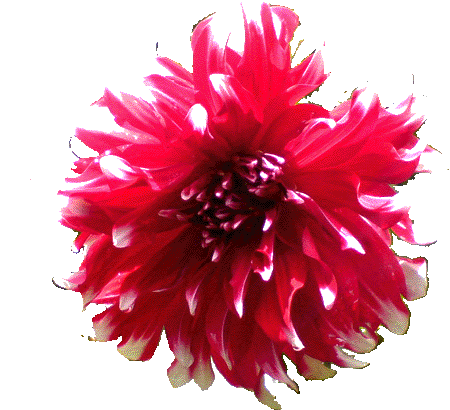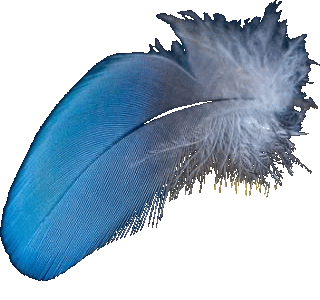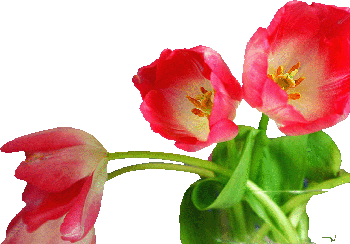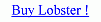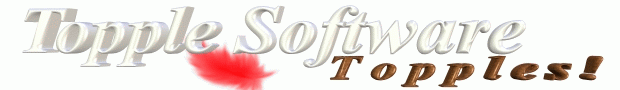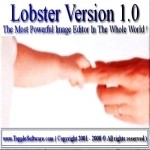Lobster application can be called as a 'Filter Factory' or 'an image editor with infinite possibilities' and still it will not be an exaggeration in any way.This is the most important reason that it is necessary for the users to read help before even working with this software.Actually,the user is recommended to read all the help one chapter after another to get the complete idea about the 'Interface' of the Lobster application.Otherwise,the user might not even understand how much powerful this image editor really is.If you thought that the one liner 'The most powerful image editor in the whole world' was fake,then you might be surprised with the really powerful 'Interface' Lobster introduces.Though this is not the first time user will come across the word 'Interface' in this help files or while working with the Lobster application.As the user reads or works with this software,he might realize that the 'Interface' is the soul of this software and is also the reason why it is dramatically different from the other image editors.This is not the usual image editor which has filters and feaures similar to the other image editors.The similarity of Lobster with other image editors will end with the filters and features like cut-copy-paste and brush panel,but as the user works with the 'Interface' of Lobster application,the big difference will be evident to the user why this image editor really is very powerful and also very innovative.For example :- Filter and/or QRGB and/or Pattern and/or Pattern Style and/or Filter Style and/or Gradient and/or Edit Mode and/or 3D Effect and/or Text.Did you get it ? Most probably no and therefore even before the user tries to understand the 'Interface',it is advisable to read about all the new features introduced in Lobster Version 1.0 as they all put together form the 'Interface' of this image editor and work together in conjuction with each other to implement this 'Interface'.

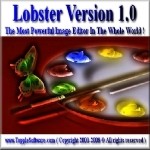




Lobster application actually was a project started by a group of friends as students studing computer science while learning java language.Surprising,development of Lobster application was started in 2001 as smaller image viewer and applet viewer.Though,from beginning Lobster application contained some real hardcore image editing features like 'Dynamic Filtering' and 'Pattern Filtering' which was the driving force behind developing this huge software and sticking around with this software for so long.

1.Filters :-This version of the Lobster application provides 180 filters which include most of the standard filters present in the other image editors and many other innovative filters which have been introduced in this version.
2.QRGB:-QRGB feature is used to manipulate the Brightness,Red,Green and Blue values of any filter including 'Lobster Plugins' which can dramatically change the filter and even make the filter look like a new filter.

Lobster Version 1.0 sets the standard for affordable, professional image editing.Lobster Version 1.0 introduces creative innovation with a new set of art media tools, professional photo correction filters, and precision graphic design capabilities to offer users limitless creativity. You can greatly reduce time spent on production tasks with Lobster´s streamlined production tools. Edit photos, create graphics, draw, and paint all within a highly customizable workspace environment.

Upcoming Features document gives the information about the upcoming features of the Lobster application in the next big version which is Lobster Version 1.0.Lobster application give always provide very hardcore features in every version so the next version of Lobster appplication will be version 2.0 and the next big feature will 'Macros','Web Objects','Picture Tubes' and newer 'Wallpapers' as filters and in 'User Interface'.