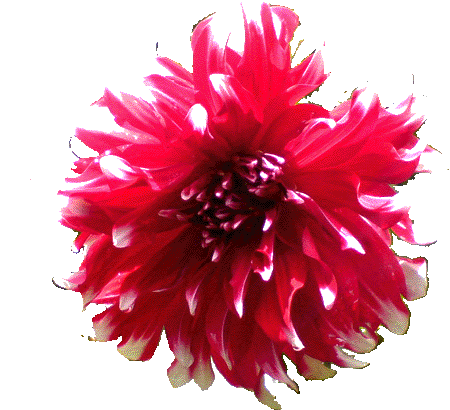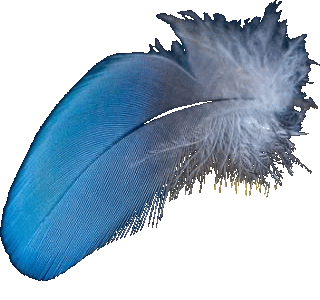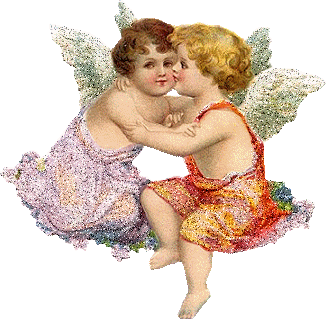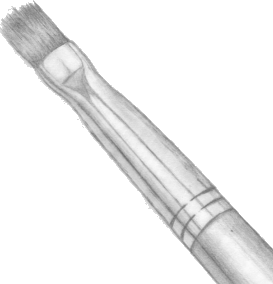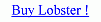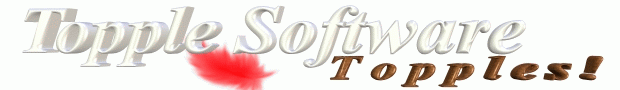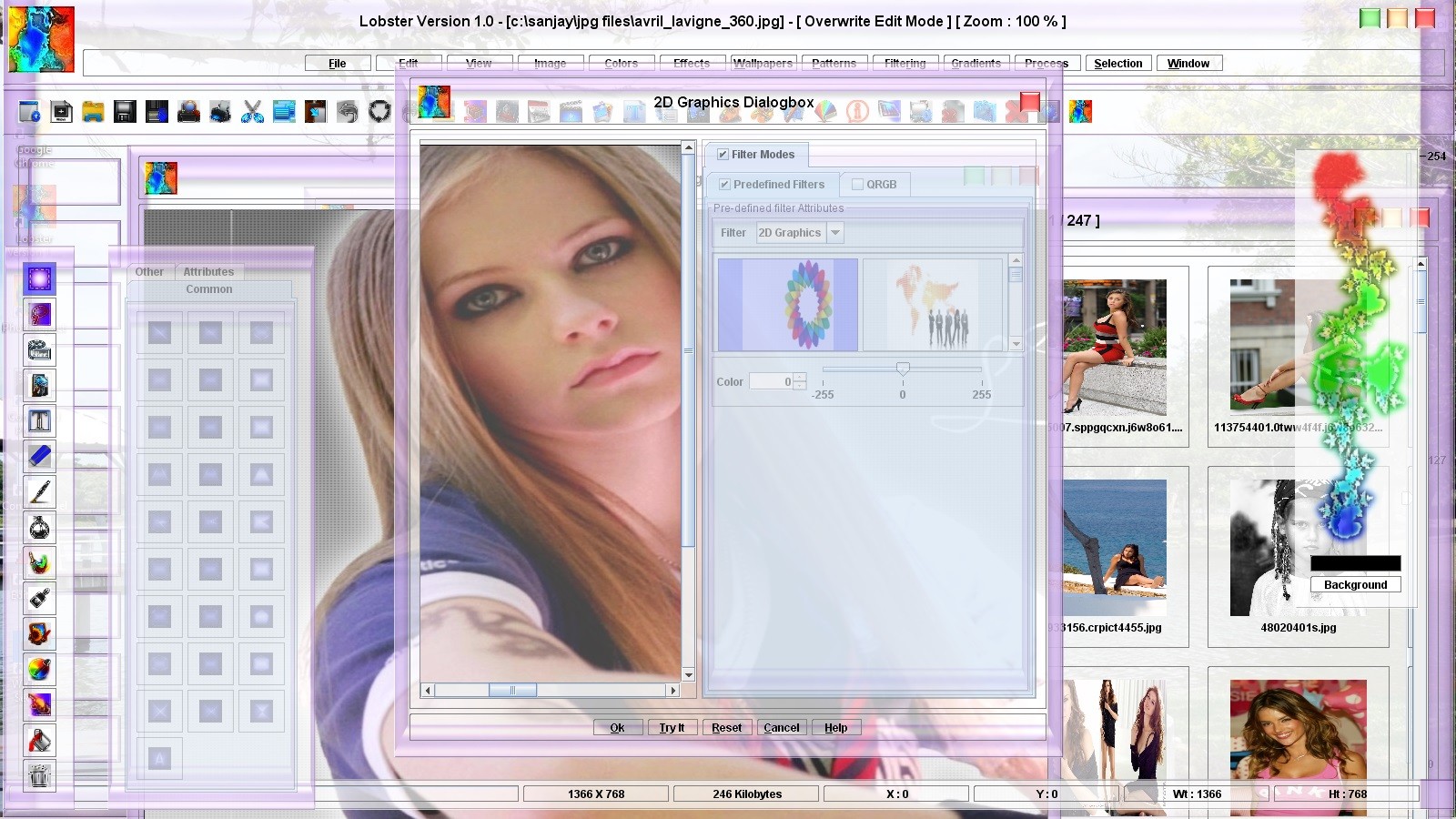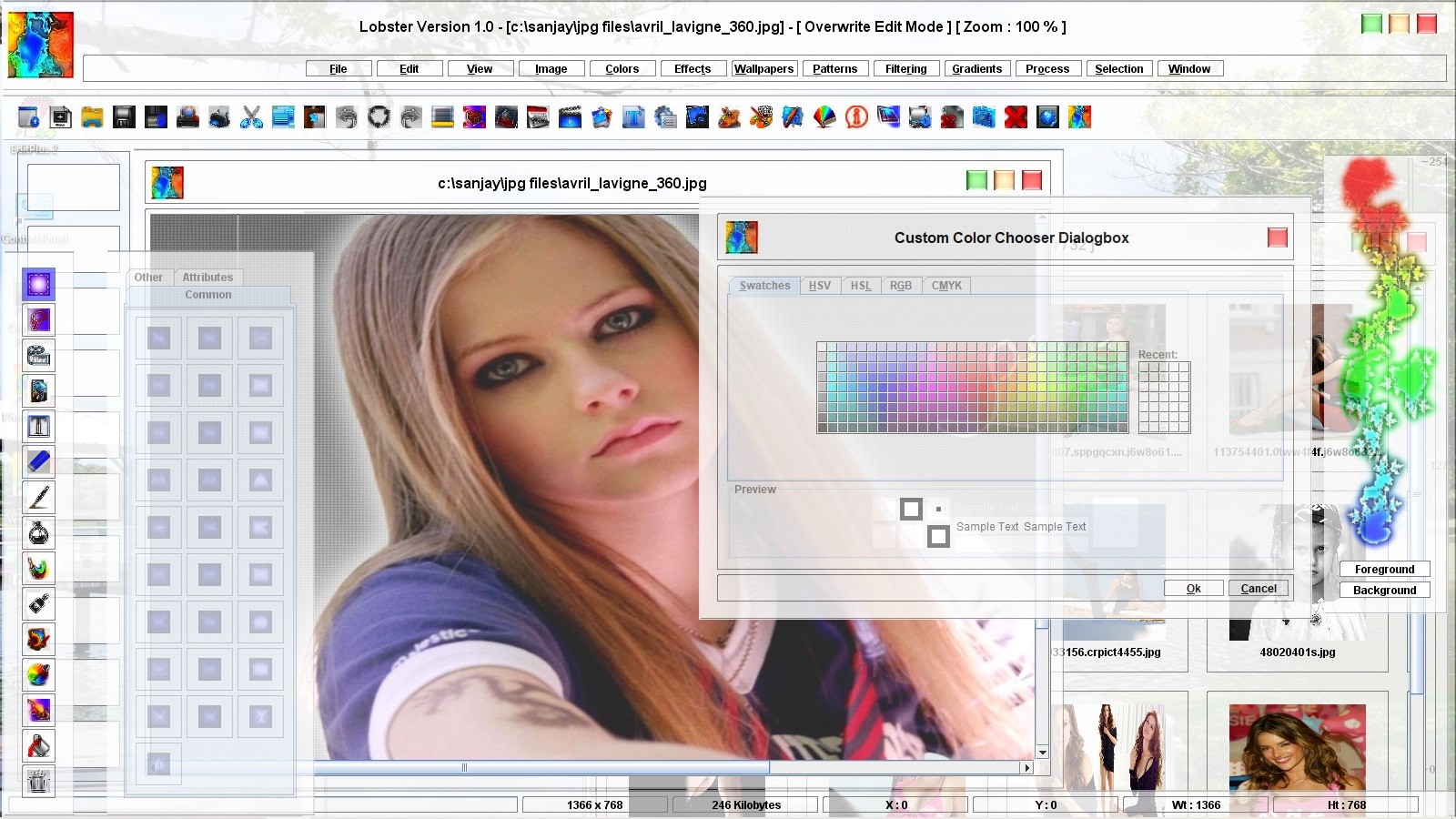Slide Show also opens in its own dialogbox with a different background image and the whole Lobster application is visible thru the Slide Show.Slide Show also has a custom user interface with quiet unique design and concept as directory tree are present to change the directory and thumbnails to jump to another image without stopping the slideshow.








Lobster Version 1.0 has a very beautiful and powerful 'Custom User Interface' meaning the design of the 'Lobster Version 1.0' is different than any other software in the world.It uses 'Glow Glass Theme' and looks like glass and uses 100's of images for creating a very innovative software design.Not only the 'Front End' comprising of desktop pane,menus,internal frames and toolbars contain images but also every dialogbox which applies filter contains images.User can also use 'Black & White Theme' or 'Gradient Theme' while working in the Lobster application.

Custom User Interface can also be further customized by changing the background image of the component of the Lobster application.Component can be any part of the Lobster application like Application Bar,Standard Toolbar,Brush Panel,Drawing Panel,Status Bar and any dialogbox of the Lobster application.In Lobster application,every filter opens in a different dialogbox and considering that there are 350 filters,there are nearly 350 dialogboxes whose background image can be changed and customized.

Lobster Version 1.0 can also be customized using 'Custom Component Dialogbox' which allows the user to change the transparency,glow glow,enable round rectangle or 3D effect,or change the font color or border color of any component of the Lobster application.

Glow Glass Theme Gallery provides snapshots of all the wallpapers used in the desktop pane ,panels and dialogboxes of Lobster Version 1.0 while using the 'Glow Glass Theme'.There are nearly 350+ wallpapers used in 'Glow Glass Theme' as the lousy images and transparency create some amazing special effect throughout the Lobster application.User can also use 'Black & White Theme' or 'Gradient Theme' while working in the Lobster application.

Black & White Theme Gallery provides snapshots of all the wallpapers used in the desktop pane ,panels and dialogboxes of Lobster Version 1.0 while using the 'Black & White Theme'.There are nearly 350+ wallpapers used in 'Black & White Theme' as the black & white images and transparency create some amazing special effect throughout the Lobster application.User can also use 'Glow Glass Theme' or 'Gradient Theme' while working in the Lobster application.

Gradient Theme Gallery provides snapshots of all the wallpapers used in the desktop pane ,panels and dialogboxes of Lobster Version 1.0 while using the 'Gradient Theme'.There are nearly 350+ wallpapers used in 'Gradient Theme' as the lousy gradient images and transparency create some amazing special effect throughout the Lobster application.User can also use 'Glow Glass Theme' or 'Black & White Theme' while working in the Lobster application.

Custom Theme Gallery provides snapshots of all the wallpapers used in the desktop pane ,panels and dialogboxes of Lobster Version 1.0 while using the 'Custom Theme'.There are nearly 350+ wallpapers used in 'Custom Theme' as the lousy images and transparency create some amazing special effect throughout the Lobster application.User can also use 'Black & White Theme' or 'Gradient Theme' while working in the Lobster application.