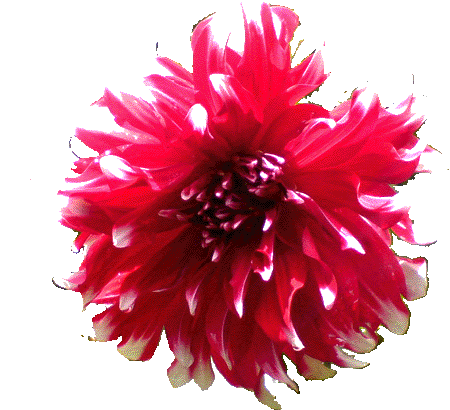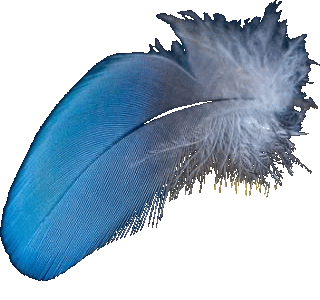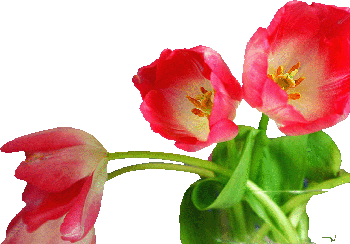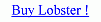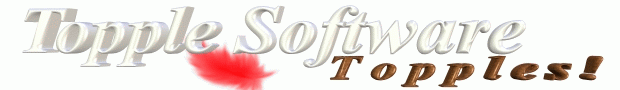'Overwrite Edit Mode' is the default edit mode used by the Lobster application where the pixels of the 'Current Layer' will be merged with the contents of the 'Previous Layer' of the image in case the image filtered in the same place again.Because the contents merge and therefore 'Current Layer' will inherit the characteristics of the 'Previous Layer'.'Overwrite Edit Mode' is enabled by clicking 'Overwrite Edit Mode' from 'Process Menu'.The most important thing to keep in mind is that 'Overwrite Edit Mode' is used to merge the layers with every 'Filter','Pattern','Pattern Style','Filter Style','Gradient','Edit Mode' and/or '3D Effect'.This feature of the Lobster application is called 'Interface' which is used to include or exclude the features like 'Filter','Pattern','Pattern Style','Filter Style','Gradient','Edit Mode' and/or '3D Effect' while filtering the images.Click Here to learn more about 'Interface' of the Lobster application.
Following example shows how does a filter will change if the 'Previous Layer' is merged with the 'Current Layer' using the 'Overwrite Edit Mode'.In this example,'Previous Layer' was applied the 'Invert Filter' and 'Current Layer' is laid over it which is applied the 'Red Channel Filter'.User can see how the 'Red Channel Filter' changes its characteristics when laid over the 'Invert Filter' which is visible in the 'Intersection' between the 'Invert Filter' and 'Red Channel Filter'.What actually has happened is that the 'Red Channel Filter' when overlaps the 'Invert Filter' also inherents the characteristics of the 'Invert Filter' so the 'Intersection' looks both like 'Invert Filter' and 'Red Channel Filter'.



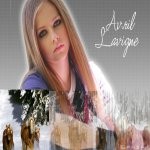


Edit Modes is also another big feature of the Lobster application as it allows the user to merge the contents of the 'Current Layer' with the 'Previous Layer' depending upon algorithms which can be used by the user to get different effects even though the contents of the 'Current Layer' are not changed in any way. There are four Edit Modes which are Overwrite Edit Mode, Single Filter Edit Mode, Transparency Edit Mode and Full Screen Edit Mode.

Overwrite Edit Mode is the default edit mode used by the Lobster application where the pixels of the 'Current Layer' will merge will the contents of the 'Previous Layer' of the image in case the image was filtered or edited in any way.Because of this behaviour,the same filter can give different results if the filter overlaps a 'Previous Layer'.

In 'Single Filter Edit Mode', contents of the 'Previous Layer' will not be merged at all with the 'Current Layer' and thus, the user can maintain the characteristics of the 'Current Layer'.The 'Current Layer' will skip the area where the 'Previous Layer' was applied which means that in the 'Single Filter Edit Mode' every pixel will be applied filter only once and hence the name 'Single Filter Edit Mode'.

'Transparency Edit Mode' is the mode where the contents of the 'Current Layer' are merged with the image depending upon the 'Transparency' set by the user. Suppose, if the 'Transparency' is set to 70%, then the contents of the 'Current Layer' will be 70% transparent and image underneath will be 70% visible thru the 'Current Layer'.

'Full Screen Edit Mode' is the mode which is not directly related with the image editing and filtering. It is exclusively created for editing images in the 'Full Screen Mode'. Though, 'Full Screen Edit Mode' is very innovative in the Lobster application because of Dynamic Filtering and 'Multiple Document Interface' available to the user even in the 'Full Screen Edit Mode'.