
Double Filter Style is another Filter Style which is used for innovation in the Lobster application.Double Filter Style is provided to combine any two filters of the Lobster application using the Pattern Filtering without overwritting each other.User will be shown an example of two filters overwritting each other using the Pattern Filtering without Double Filter Style and then using Double Filter Style where two filters are used with Pattern Filtering but they donot overwrite each other.If the user has not read Pattern Filtering,then it is neccessary to read it before reading this section of Double Filter Style.To learn Pattern Filtering,Click Here.Here is the first snapshot showing two filters overwriting each other using Pattern Filtering but they donot use Double Filter Style.The first filter is Red Channel and the second filter is Dithering filter.


Double Filter Style means combining any two filters using Pattern Filtering without overwriting each other.Each filter maintains its characteristics even after been combined using the Double Filter Style and donot overwrite each other.The filter chosen in the Filter tab will the first filter and the second filter can be chosen by the user through the Filter Style tab of the Double Filter Style Dialogbox.The first filter will be filled inside the Pattern while the second filter will be filled in the area outside the Pattern(i.e,Skip Area which is the area outside any pattern).With every Pattern,Pattern area will change and therefore Skip Area will also change.
In the previous example,'Combine Images' tab is also visible in the Double Filter Style Dialogbox because even 'Combine Images' can used as the first filter and second filter can be selected from the 'Filter Style' tab of Double Filter Style Dialogbox.User should keep in mind that the 'Combine Images' filter is enabled once the user clicks on the 'Combine Images' tab.'Combine Images' tab actually contains the panel for choosing the image to be combined with a filter or another image.In the following snapshot shows the 'Combine Images' tab which contains panel for selecting the image.
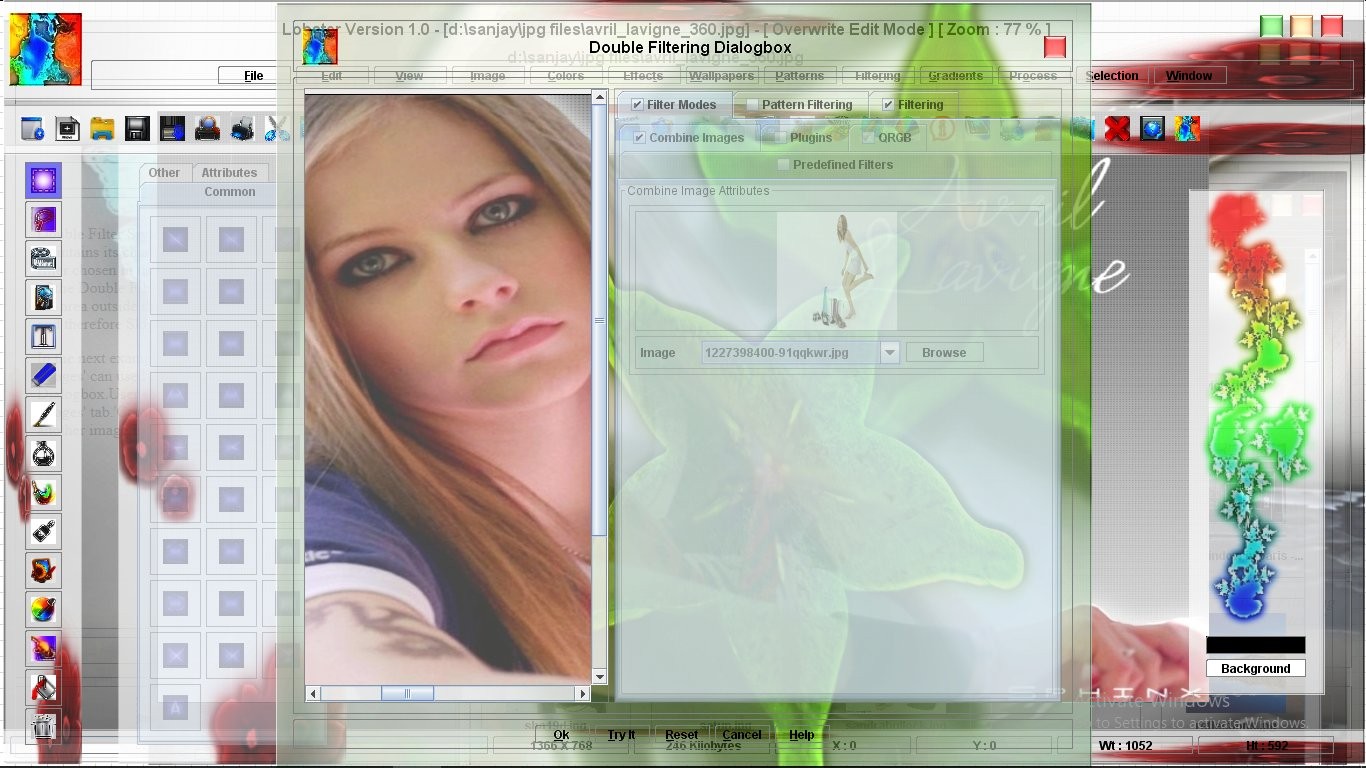
In the following snapshot,first filter is 'Combine Images' which gets enabled when the user clicks on the 'Combine Images' tab and second filter 'Dew Drops Effect' is selected from the 'Filter Style' tab of the Double Filter Style tab.Pattern is 'Ordinary Border' and 'Daisy' image is inserted in Ordinary Border and 'Dew Drops Effect' occupies the rest of the image.

Following snapshot will show how much beautiful the Pattern Filtering can become because of Double Filter Style.User can also see the Filter Style tab with its own Filter tab and QRGB tab for entering the values for the second filter.The first filter is 'Grayscale' filled inside the Pattern 'Uneven Stars' and the second filter is 'Red Channel' which is filled inside the Skip Area defined by the Skip Row and Skip Column.(Area not occupied by the Pattern.Therefore,when the Pattern is 'None' then the second filter is not visible as there is no place inside the image to fill the second filter as the 'None' pattern will apply the first filter to the complete image.) :-

As usual,the last example is of 'Interface' of the Lobster application where two or more features are applied to create a new effect.In the following example,first filter is 'Grayscale' filled inside 'Rectangles' and second filter is 'Red channel' filled outside the 'Rectangles'[Skip Area].Rectangular Gradient is also enabled which is why it creates a new and beautiful effect.To learn more about 'Interface' of the Lobster application,Click Here.
